Hey Undermax, I have a request, pretty please: while setting "progress bar over event", can we point to "this event" by inputting 0 into Event ID, like in most of these types of pluhgins? I need to refer to "this event" without giving a number, because it concerns spawned events. That would be super helpful!
Hello! I apologize for the delay; I have been working to provide a more significant update for this plugin, and I'm pleased to inform you that version 1.2.0 is now available!
As it is a major update, I've made changes that could alter the functionality of your previous events related to the Dynamic Switch. I apologize for any inconvenience this may cause.
I hope it works correctly for you. I recommend watching the video of version 1.2.0 to learn how to properly create a Dynamic Switch event and manage it perfectly.
Now the only thing that prevents this plugin from spreading its wings is the fact that it does not support self switches, but I don't want to complain :) Again, thank you.
Hello! I just bought this plugin, it seems powerful! I have a problem though.. when I try to store the remaining time into a variable (so I can use it to govern a gauge with SRD's HUD Maker) I get this error:
The issue you're encountering seems to involve errors from other users' plugins. Please take a look at the log from the screenshot you sent me; you'll notice that there is no mention of any lines from my plugin. It appears to be primarily an incompatibility between VisuStella's Core and SUM's HUD maker.
It's challenging to work on a scenario that I'm not familiar with, as each author has their own functions and ways of doing things. Personally, I always work based on RPG Maker MZ vanilla, as it's the cleanest way to go about it.
I'm not sure how I can assist you with this, as it sounds like an issue related to how SUM is obtaining information. In my case, information is typically stored in the game's variables, so you should be able to use it normally within the scope of the map (Scene_Map).
Hello! Thank you for your reply! I understand! No issues! I did try the plugin in a "vanilla" project and it worked totally fine! I'll look into it, Thank you again! :D Your plugins are amazing <3
I tried storing the variable before starting the timer, storing the variable was fine, starting the timer wasn't. I then looked into the variables, and found that it was stored as "0 seconds". I'm pretty sure it could work if the variable was stored as only "0" without the "seconds" next to it. Think I can modify it on my own so it can better fit in my project without involving you working on a fix that not everybody would need?
Hello. I would like to buy this plugin, but I have a question, first. Does this plugin also work with self-switches? And what about variables and self-variables? If it works at least for self-switches, I would buy it immediately!
The system is designed to work with Normal General Switches (Global). Local Switches provide a more convenient option for developers to avoid consuming General Switches unnecessarily. However, implementing this functionality would require a significant rewrite of many parts of the plugin and a change in how the core system operates. Honestly, that's not the intention. The ideal approach is to use this system in conjunction with Local Switches and Event Conditions to achieve your desired in-game functionality.
I hope I've addressed your question. Best regards, sincerely: Maxii1996 | Undermax Games
Sorry for the delay in responding, thank you very much for your comment and support, I am glad that it was useful to you and I am willing to help you.
In fact, what you mention is something I thought about when developing the plugin, but since I wasn't sure this functionality would work perfectly, I decided to do it the current way.
Since you're asking me, I'll be working on an update precisely to change that so you can choose whether you want to use individual or global switches in the game.
The Globals would work as the game currently is, and the individual ones would be for each game separately. Time will run for all save games individually, but each Switch will have its own individual times and should not intersect with each other.
Maybe tonight I can post the plugin update!
I can't currently post it because I still have to fix some things, but the good news is that I think I'll be able to do it :)
The only thing I have to comment is the following:
It is a static configuration, that is, you will not be able to combine both methods (At least with my plugin), you choose if you want to use Individual or Global since it will affect the entire game in general, and it cannot be changed in the middle of saved games.
"DEMO" Version can be used freely, both in commercial and non-commercial projects (of any type and genre). It is required to attach credits in your project to "Maxii1996" or "Undermax Games" as you wish.
"FULL" Version you can freely use in both commercial and non-commercial projects (Of any type and genre). Attribution is optional, but is always appreciated as a gesture of gratitude to the developer. Remember that when you buy the FULL version the plugin becomes YOURS and you can adapt it in your own way, as long as you do not distribute it for free to other users to help me generate more content!
I hope I have answered your question. I wish you a beautiful day.
Thank you very much for the support! I hope it is useful to you. I strive to bring original and easy-to-use plugins. If you have any questions or suggestions, I'm here. Have a nice day.
← Return to project
Comments
Log in with itch.io to leave a comment.
Hey Undermax, I have a request, pretty please: while setting "progress bar over event", can we point to "this event" by inputting 0 into Event ID, like in most of these types of pluhgins? I need to refer to "this event" without giving a number, because it concerns spawned events. That would be super helpful!
Hello! I'll try to implement it :) I'll probably do it starting tomorrow because today I have Personal things to do. A hug!
Of course, no rush, thank you so much! :)
Hello! I apologize for the delay; I have been working to provide a more significant update for this plugin, and I'm pleased to inform you that version 1.2.0 is now available!
As it is a major update, I've made changes that could alter the functionality of your previous events related to the Dynamic Switch. I apologize for any inconvenience this may cause.
I hope it works correctly for you. I recommend watching the video of version 1.2.0 to learn how to properly create a Dynamic Switch event and manage it perfectly.
Best regards!
Everything seems to work perfect, thanks! :)
Now the only thing that prevents this plugin from spreading its wings is the fact that it does not support self switches, but I don't want to complain :) Again, thank you.
I'm glad everything works well for you!
Remember that this plugin is not prepared to work with Local Switches since they work differently than normal switches.
All the best!
OMG, and it has timer/progress bars over event?! I NEED THIS! Thank you.
Hello! I just bought this plugin, it seems powerful!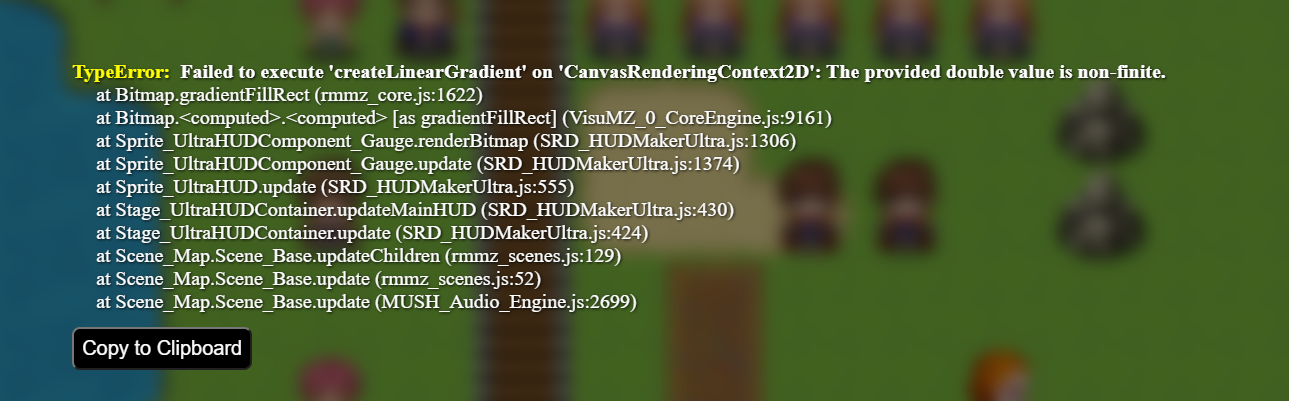
I have a problem though.. when I try to store the remaining time into a variable (so I can use it to govern a gauge with SRD's HUD Maker) I get this error:
Hello there, it's a pleasure to greet you!
The issue you're encountering seems to involve errors from other users' plugins. Please take a look at the log from the screenshot you sent me; you'll notice that there is no mention of any lines from my plugin. It appears to be primarily an incompatibility between VisuStella's Core and SUM's HUD maker.
It's challenging to work on a scenario that I'm not familiar with, as each author has their own functions and ways of doing things. Personally, I always work based on RPG Maker MZ vanilla, as it's the cleanest way to go about it.
I'm not sure how I can assist you with this, as it sounds like an issue related to how SUM is obtaining information. In my case, information is typically stored in the game's variables, so you should be able to use it normally within the scope of the map (Scene_Map).
Hello! Thank you for your reply!
I understand! No issues! I did try the plugin in a "vanilla" project and it worked totally fine!
I'll look into it,
Thank you again! :D Your plugins are amazing <3
I found the problem!
I tried storing the variable before starting the timer, storing the variable was fine, starting the timer wasn't.
I then looked into the variables, and found that it was stored as "0 seconds". I'm pretty sure it could work if the variable was stored as only "0" without the "seconds" next to it.
Think I can modify it on my own so it can better fit in my project without involving you working on a fix that not everybody would need?
Nevermind! I fiddled a bit with the plugin and made it so it just displays the numbe, it works exactly the way I wanted it now!!!
THANK YOU!
Hi, friend. Thank you for your message. I'm really glad you solved the problem! :)
If I can help you with anything else, I am at your disposal! Have a nice week start!
Hello. I would like to buy this plugin, but I have a question, first. Does this plugin also work with self-switches? And what about variables and self-variables? If it works at least for self-switches, I would buy it immediately!
Hello, friend. How are you?
The system is designed to work with Normal General Switches (Global). Local Switches provide a more convenient option for developers to avoid consuming General Switches unnecessarily. However, implementing this functionality would require a significant rewrite of many parts of the plugin and a change in how the core system operates. Honestly, that's not the intention. The ideal approach is to use this system in conjunction with Local Switches and Event Conditions to achieve your desired in-game functionality.
I hope I've addressed your question. Best regards, sincerely: Maxii1996 | Undermax Games
Thank you so much for the reply! You adressed my question for sure!
Um, is there an option to switch self switches A,B,C or C then? I can not find that option.
I'm studying this plugin. Easy to use and amazing functionality! XD
There is a function I would like to suggest to you.
Switches work simultaneously on all save files, like 'global switches'.
Can you create an option to make the switches work separately for each save file?
I need both the existing global switch-like features and the newly proposed features. I'll repay you for your help. Thank you :)
Hi, friend!
Sorry for the delay in responding, thank you very much for your comment and support, I am glad that it was useful to you and I am willing to help you.
In fact, what you mention is something I thought about when developing the plugin, but since I wasn't sure this functionality would work perfectly, I decided to do it the current way.
Since you're asking me, I'll be working on an update precisely to change that so you can choose whether you want to use individual or global switches in the game.
The Globals would work as the game currently is, and the individual ones would be for each game separately. Time will run for all save games individually, but each Switch will have its own individual times and should not intersect with each other.
Maybe tonight I can post the plugin update!
I can't currently post it because I still have to fix some things, but the good news is that I think I'll be able to do it :)
The only thing I have to comment is the following:
It is a static configuration, that is, you will not be able to combine both methods (At least with my plugin), you choose if you want to use Individual or Global since it will affect the entire game in general, and it cannot be changed in the middle of saved games.
Awesome! Thank you for your help. I'll give you a little gift this post when the update is complete.
The update is available! ✌️
Hello, how are you, thanks for your comment.
My policy is the following:
All plugins that are:
"DEMO" Version can be used freely, both in commercial and non-commercial projects (of any type and genre). It is required to attach credits in your project to "Maxii1996" or "Undermax Games" as you wish.
"FULL" Version you can freely use in both commercial and non-commercial projects (Of any type and genre). Attribution is optional, but is always appreciated as a gesture of gratitude to the developer. Remember that when you buy the FULL version the plugin becomes YOURS and you can adapt it in your own way, as long as you do not distribute it for free to other users to help me generate more content!
I hope I have answered your question. I wish you a beautiful day.
This plugin is a must for me! I think it will be more useful to use it with OnlineTextMZ. :)
Thank you for always making a nice plugin.
Thank you very much for the support! I hope it is useful to you. I strive to bring original and easy-to-use plugins. If you have any questions or suggestions, I'm here. Have a nice day.
Thank you. Have a nice day, too!