Hello i would like to, instead of showing the map sprite in the wardrobe menu, to show the first frame of the idle animation of the outfit's Side View battler image
i think others would also enjoy the option to use the face image but i dont use them in my current project
Remember that the plugin also allows you to use custom graphics, you can insert the image you want for the outfit you want. You can simply crop the image you want manually and use that graphic as well.
I was aware, I'm just trying to say under the file count itch has for games to run in browser and id have to have a coy of each file into the picture folder. Thank you for hearing my suggestion out.
Hello! I want to ask, will this plugin be compatible with saved games? f I add more clothes in next update? I'm planning to upload my games in chapters/regularly, so let's say if I add more in 2nd update, will it cause problem in player's old save file?
Hi! Thanks for your query. Yes, rest assured you shouldn’t run into any issues unless you change several key, core aspects of the engine. Since the plugin works with switches, it gives you more direct and simple control, so it shouldn’t cause problems. As far as I’ve tested, it works correctly for me. I invite you to try it, and if you see any problem later on, we can see what we can do to solve it, alright?
I hope I’ve helped!
I been using common event to switch clothes. Does this plug-in change clothes via equipment? Like if I wear linen clothe, I see my character wearing linen clothes. There another plug-in in the dlc section for MZ, but that was more trouble than it worth.
This plugin adds a costume system. That means you choose from a UI which graphic files your character will use. It is not a plugin that dynamically changes clothing based on what is equipped. The change must be made by the user based on the "Skin" they want to wear. I hope this answers your question! For more information, you can watch the video attached to the plugin!
Hi, is there a way to have the wardrobe open up automatically for the first player when you click on the wardrobe option in the main menu? My game only has 1 playable character who will have the different outfits so it is a bit weird having to click on wardrobe and then select the character.
I have attached an update on the plugin page. If you need the new plugin file (v1.0.2A) because you don't have access to the itchio main page (for instance, if you purchased the plugin through a Bundle), please contact me through the support page so I can send you the customized file.
Hi again! Thanks for your help . Sorry to bother you once more but I'm running into an issue when using sprites larger than the default size. The sprite I'm using is from the Modern Exteriors asset bundle. As you can see in the screenshot it is only showing the hair on top of the head. I have used a standard size model for the other outfit just to test and it shows it fine. Not sure if I'm missing a setting somewhere, or if I would need to edit the plugin file directly. Thanks.
The issue is that the system is designed to use the default size of characters from RPG Maker MZ. A different scale might corrupt the graphics. I suggest using the "Custom Image File" function and manually inputting the sprite or image you want to use with an image editing tool (e.g., Photoshop) for the sprites you need.
Hello good evening! I am using the paid version of your plugin and I'm experiencing an issue. When changing outfits one of my characters disappears entirely and cannot be brought back through another wardrobe change. Do you have any advice or is a small bug fix necessary?
It's a pleasure to greet you. What you're mentioning sounds quite unusual.
My suggestion is to make sure that you have everything set up correctly (check the file names, paths, etc.), and use the latest version of the plugin. If the problem persists, check for any messages in the console (F12) when the error occurs.
It would also be very helpful to ensure that there are no compatibility issues with other plugins. If the problem continues after all this, I would appreciate it if you could provide details, possibly with photos or a video, of the specific moment the error occurs, showing in detail how and when it happens so I can draw some conclusions (you can also contact me through the support page and attach a demo of the project if you wish). My goal is to replicate the problem to find a solution.
Thanks for the quick and considered reply! It's certainly unusual.
I was recording a video of my problem when I realized I hadn't configured an outfit correctly. I thought this may resolve the issue but the issue persists. I am using the latest version of the plugin. I am not getting any error messages for this problem?
I have recorded a video explaining and documenting the issue. Please visit this Youtube link for the video so you may draw some conclusions.
Thank you again for your time! Edit:
Is it because I'm using the Nature sprite sheet to play as a cat? I can't grasp why it's only my cat character who disappears.
It's not any of my plugins*, it still happens when I turn them off. I haven't checked ARPG / Dot Move yet*, I hope that's not the problem.
It happens when I open the scene, whether I change outfits or not, opening the scene will cause me to lose my cat.
I've seen the video. If you are so kind, please send me all the "movement" files of the cats (Give me all the skins you have problems) So I can test them and also attach the configured JSON of the plugin. (Right click and copy the entire string of the parameters so i can analyze it)
At the moment I can't draw any conclusions, but I can think of 2 possible scenarios.
can any resolutions for clothes art be used? is there a way to change battle graphics depending on equipped gear? is this permitted for commercial use? thanks
Hello! Thanks for your message, I don't know what you mean by "resolutions for clothes art" but if you mean if you can use a custom image as an icon instead of the default character, yes, you can.
I attached photos.
The base plugin already allows you to change the 3 character graphics:
Face/Movement/Battler
Depending on the outfit chosen.
Commercial License is available when you use the full version of the plugin. It would be appreciated to add to the credits of your project: "Undermax or Maxii1996"
Hello, I use the Main Menu Core VisuStella MZ plug. I found a BUG: when there is only one character in my team, the following error will be reported when entering from the main menu:TypeError Cannot read property 'actorId' of undefined
Another suggestion is that I need to add an icon selection to the main menu, is that okay?
Hello. Thanks for contacting you. I'm sorry you had problems with the plugin. Remember that plugins are Developed for "MZ vanilla" so compatibility is not always 100% assured with 3rd party plugins. The Visustella code is closed, so it is very difficult to work with it. I would need you to give me more information about the bug, attaching images and the console debug of the error (f12) so I can better understand the situation. Also any other details on how I can recreate that error would be welcome. All the best!
Hello! I've been really enjoying your plugin, it's been super helpful with what I wanted to created. However it started causing a error when I try to shop in game with the Shop Processing feature, and I get the following: this._shopGoods is not iterable I'm not using any other plugins at the moment. Thank you!
Hello! I'm glad to hear that you're enjoying the plugin. I'm sorry to hear that you're experiencing issues.
To better analyze the situation, I need you to explain the problem in more detail and attach the console.error that you have in the console.
To do this, please provide a more detailed description of the situation so that I can replicate the error. Let me know if you are using the FULL or DEMO version as well. Attach everything you see in the console by pressing F12 to open the console and paste everything you find.
You can also attach screenshots if you prefer.
Any information you provide will help me identify the problem.
Thank you very much for all the information provided.
It was a difficult error to find but easy to solve since I was able to replicate it perfectly, but the rpg maker mz was not giving me information about where the problem was, and I had to do a deep debugging.
You can download version 1.0.1 from the Itchio page, and thank you again for your report, and I'm sorry for the inconvenience caused!
← Return to plugin
Comments
Log in with itch.io to leave a comment.
Is it possible to buy this plugin without PayPal?
Hello! How are you?
Sorry for the delay in replying.
I recommend using PayPal since it is the fastest, most direct, and most affordable method.
You can also purchase Credits for any of my plugins from my official website:
https://undermax.online/buy-plugins-credits/
And you can redeem them for any plugin you want.
Additionally, this specific plugin can be obtained thanks to our official collaboration with Gotcha Gotcha Games:
https://store.rpgmakerofficial.com/search?q=Undermax&options%5Bprefix%5D=last
Best regards!
Appreciated, I found it was on steam thanks to your reply!
Hello i would like to, instead of showing the map sprite in the wardrobe menu, to show the first frame of the idle animation of the outfit's Side View battler image
i think others would also enjoy the option to use the face image but i dont use them in my current project
Hey, thanks for your suggestion!
Remember that the plugin also allows you to use custom graphics, you can insert the image you want for the outfit you want. You can simply crop the image you want manually and use that graphic as well.
Cheers!
I was aware, I'm just trying to say under the file count itch has for games to run in browser and id have to have a coy of each file into the picture folder. Thank you for hearing my suggestion out.
Hello! I want to ask, will this plugin be compatible with saved games? f I add more clothes in next update? I'm planning to upload my games in chapters/regularly, so let's say if I add more in 2nd update, will it cause problem in player's old save file?
Hi! Thanks for your query. Yes, rest assured you shouldn’t run into any issues unless you change several key, core aspects of the engine. Since the plugin works with switches, it gives you more direct and simple control, so it shouldn’t cause problems. As far as I’ve tested, it works correctly for me. I invite you to try it, and if you see any problem later on, we can see what we can do to solve it, alright? I hope I’ve helped!
Best regards!
I been using common event to switch clothes. Does this plug-in change clothes via equipment? Like if I wear linen clothe, I see my character wearing linen clothes. There another plug-in in the dlc section for MZ, but that was more trouble than it worth.
Hello!
This plugin adds a costume system. That means you choose from a UI which graphic files your character will use. It is not a plugin that dynamically changes clothing based on what is equipped. The change must be made by the user based on the "Skin" they want to wear. I hope this answers your question! For more information, you can watch the video attached to the plugin!
Best regards!
Thank you very much for the clarification.
Hi, is there a way to have the wardrobe open up automatically for the first player when you click on the wardrobe option in the main menu? My game only has 1 playable character who will have the different outfits so it is a bit weird having to click on wardrobe and then select the character.
Cheers!
Hello! Thank you for getting in touch!
I have attached an update on the plugin page. If you need the new plugin file (v1.0.2A) because you don't have access to the itchio main page (for instance, if you purchased the plugin through a Bundle), please contact me through the support page so I can send you the customized file.
OMG, that is amazing! Works perfect, thanks so much! You implemented that like instantly!
I'm glad everything works perfectly. If I can help with anything else, don't be afraid to comment. Have a nice day! 😀
Hi again! Thanks for your help . Sorry to bother you once more but I'm running into an issue when using sprites larger than the default size. The sprite I'm using is from the Modern Exteriors asset bundle. As you can see in the screenshot it is only showing the hair on top of the head. I have used a standard size model for the other outfit just to test and it shows it fine. Not sure if I'm missing a setting somewhere, or if I would need to edit the plugin file directly. Thanks.
The issue is that the system is designed to use the default size of characters from RPG Maker MZ. A different scale might corrupt the graphics. I suggest using the "Custom Image File" function and manually inputting the sprite or image you want to use with an image editing tool (e.g., Photoshop) for the sprites you need.
That works for one part, but is there a way I can change or disable the image I have circled in the attached image?
Thanks again.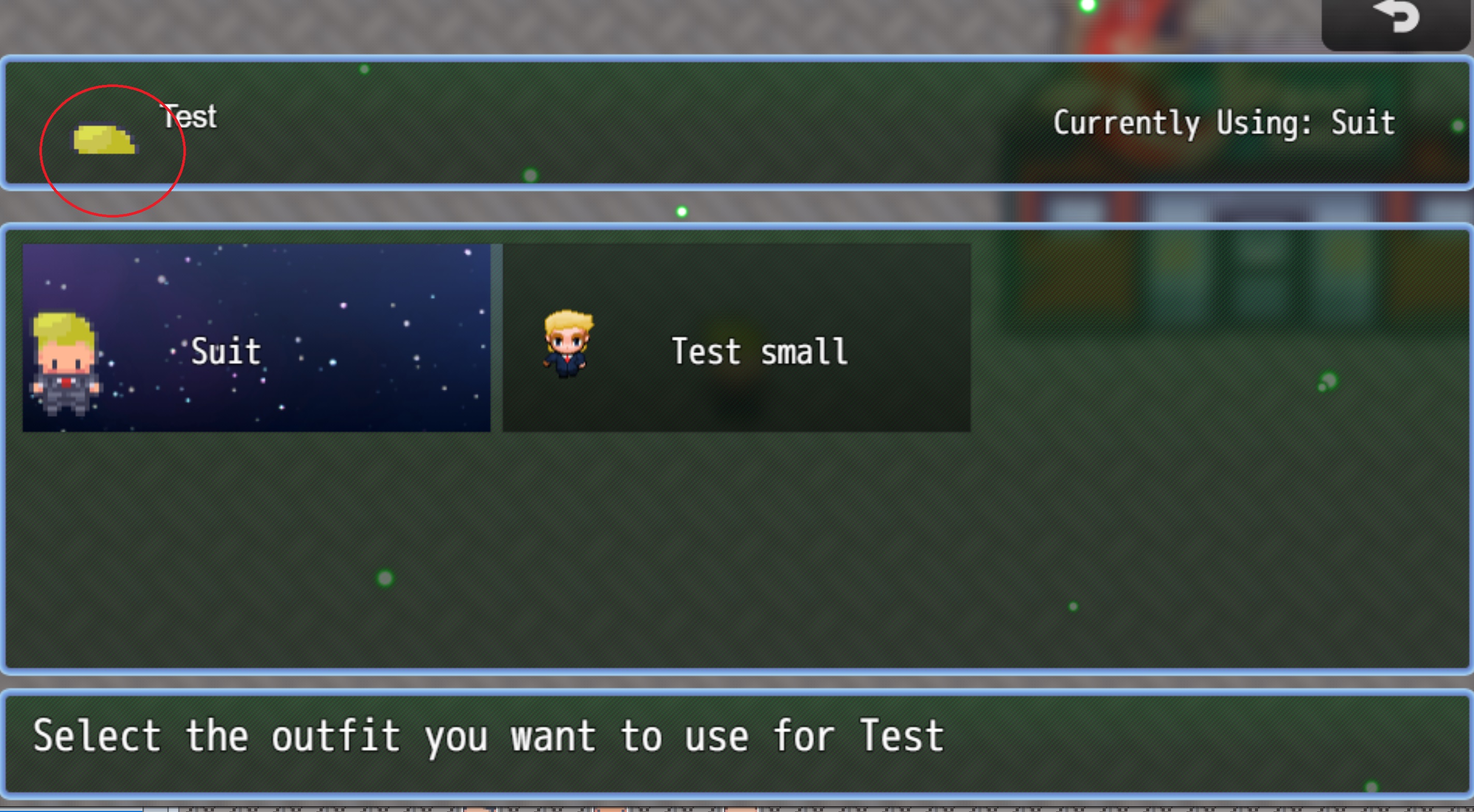
Oh, interesting detail.
Don't worry, it's still a bit early here. I'll try to fix it during the day and update it on Devpost once I have a solution.
Sorry for the inconvenience!
Hello good evening! I am using the paid version of your plugin and I'm experiencing an issue. When changing outfits one of my characters disappears entirely and cannot be brought back through another wardrobe change. Do you have any advice or is a small bug fix necessary?
.Hello,
It's a pleasure to greet you. What you're mentioning sounds quite unusual.
My suggestion is to make sure that you have everything set up correctly (check the file names, paths, etc.), and use the latest version of the plugin. If the problem persists, check for any messages in the console (F12) when the error occurs.
It would also be very helpful to ensure that there are no compatibility issues with other plugins. If the problem continues after all this, I would appreciate it if you could provide details, possibly with photos or a video, of the specific moment the error occurs, showing in detail how and when it happens so I can draw some conclusions (you can also contact me through the support page and attach a demo of the project if you wish). My goal is to replicate the problem to find a solution.
Best regards!
Hey Undermax!
Thanks for the quick and considered reply! It's certainly unusual.
I was recording a video of my problem when I realized I hadn't configured an outfit correctly. I thought this may resolve the issue but the issue persists. I am using the latest version of the plugin. I am not getting any error messages for this problem?
I have recorded a video explaining and documenting the issue. Please visit this Youtube link for the video so you may draw some conclusions.
Thank you again for your time!
Edit:
Is it because I'm using the Nature sprite sheet to play as a cat? I can't grasp why it's only my cat character who disappears.
It's not any of my plugins*, it still happens when I turn them off. I haven't checked ARPG / Dot Move yet*, I hope that's not the problem.
It happens when I open the scene, whether I change outfits or not, opening the scene will cause me to lose my cat.
I've seen the video. If you are so kind, please send me all the "movement" files of the cats (Give me all the skins you have problems) So I can test them and also attach the configured JSON of the plugin. (Right click and copy the entire string of the parameters so i can analyze it)
At the moment I can't draw any conclusions, but I can think of 2 possible scenarios.
1) Something is configured wrong.
2) The crop size is affecting visibility.
https://itch.io/blog/694860/undermax-support-page
✔️ Replied by email
hello, does this effect battler as well ?
Hi! Yes,
You can select the 3 images for each character: Movement, Face and sv_actor
can any resolutions for clothes art be used? is there a way to change battle graphics depending on equipped gear? is this permitted for commercial use? thanks
Hello! Thanks for your message, I don't know what you mean by "resolutions for clothes art" but if you mean if you can use a custom image as an icon instead of the default character, yes, you can.
I attached photos.
The base plugin already allows you to change the 3 character graphics:
Face/Movement/Battler
Depending on the outfit chosen.
Commercial License is available when you use the full version of the plugin. It would be appreciated to add to the credits of your project: "Undermax or Maxii1996"
All the best!
Hello, I use the Main Menu Core VisuStella MZ plug. I found a BUG: when there is only one character in my team, the following error will be reported when entering from the main menu:TypeError Cannot read property 'actorId' of undefined
Another suggestion is that I need to add an icon selection to the main menu, is that okay?
Hello. Thanks for contacting you. I'm sorry you had problems with the plugin. Remember that plugins are Developed for "MZ vanilla" so compatibility is not always 100% assured with 3rd party plugins. The Visustella code is closed, so it is very difficult to work with it. I would need you to give me more information about the bug, attaching images and the console debug of the error (f12) so I can better understand the situation. Also any other details on how I can recreate that error would be welcome. All the best!
Update: Fixed!
You're so kind! Thank you!
Hello! I've been really enjoying your plugin, it's been super helpful with what I wanted to created. However it started causing a error when I try to shop in game with the Shop Processing feature, and I get the following: this._shopGoods is not iterable
I'm not using any other plugins at the moment. Thank you!
Hello! I'm glad to hear that you're enjoying the plugin. I'm sorry to hear that you're experiencing issues.
To better analyze the situation, I need you to explain the problem in more detail and attach the console.error that you have in the console.
To do this, please provide a more detailed description of the situation so that I can replicate the error. Let me know if you are using the FULL or DEMO version as well. Attach everything you see in the console by pressing F12 to open the console and paste everything you find.
You can also attach screenshots if you prefer.
Any information you provide will help me identify the problem.
Thank you, and I look forward to your response.
Hi Undermax, I am using the FULL version of the plugin, I have attached screenshots for reference! Thank you!
Thank you very much for all the information provided.
It was a difficult error to find but easy to solve since I was able to replicate it perfectly, but the rpg maker mz was not giving me information about where the problem was, and I had to do a deep debugging.
You can download version 1.0.1 from the Itchio page, and thank you again for your report, and I'm sorry for the inconvenience caused!
Greetings and I'll be on you disposition!
Hi Undermax, works perfectly! Thank you so much!! :)
I am glad to hear! Greetings! 😉