RPG MAKER MZ Plugin: Code Panel Minigame

🧩 Code Panel Minigame
Interactive Grid-Based Puzzle System
🎮 Create Unique Challenges: Set up puzzles with grid-based logic requiring players to select the correct cell combinations. Perfect for passwords!
⚙️ Highly Customizable: Define rows, columns, time limits, error allowances, and more.
🔔 Engaging Feedback: Use sounds, visual effects, and advanced layouts to immerse players.
🔐 Encrypted Code: Available in DEMO version to ensure security during testing.
📖 Documentation: Comprehensive guide with clear instructions for both DEMO and FULL versions.
| Feature | DEMO Version | FULL Version |
|---|---|---|
| Code Panel Feature | Yes | Yes |
| Timer | Static | Dynamic |
| Allowed Errors | No | Yes |
| Visual Styles | No | Yes |
| Custom Sounds | No | Yes |
| Advanced Layout Settings | No | Yes |
| Encrypted Code | Yes | No |
Choose the FULL version for complete control and advanced features, or try the DEMO version to explore the basics. Transform your RPG Maker MZ game with the Code Panel Minigame!
| Status | Released |
| Category | Assets |
| Rating | Rated 5.0 out of 5 stars (1 total ratings) |
| Author | Undermax |
| Tags | addon, code-panel-plugin, minigames, password, plugin, RPG Maker, RPG Maker MZ, rpg-maker-mz-plugin, rpg-maker-plugin, visustella |
Purchase
In order to download this plugin you must purchase it at or above the minimum price of $6.99 USD. You will get access to the following files:
Download demo
Development log
- Update: v1.1.0Jan 21, 2025

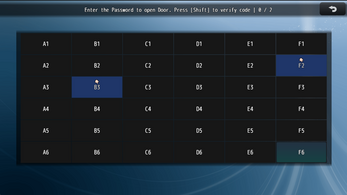


Comments
Log in with itch.io to leave a comment.
This plugin is the main reason I got your bundle. I havent had time to tinker with it, does it come with presets in the plugin itself?
👋🏻 Hi there!
The plugin comes like all others, ready for you to easily add it to your project.
Obviously, you will need to configure some parameters beforehand according to your project, but they are simple settings that you can adjust from the plugin parameters or the plugin command.
Everything you see in the video can be perfectly replicated in your game.
If you have any questions, I'm here to help!
Best regards!
Great PlugIn, I really like it. I just miss one minor feature: would it be possible to also add a Confirm button to make it fully mouse controlable? Right now you have to press a key on the keyboard to confirm your entry, which is okay but an additional button would be extremely convenient.
Hi! I'm glad you like it ^^
Yes, in fact, it was something I had already considered doing, but due to time constraints, I haven't been able to. But thank you very much for suggesting it. I'll make an update this week to implement it! :)
Awesome, thanks so much! :)
Check this:
https://undermax.itch.io/codepanel/devlog/872375/update-v110
I hope you like it! :D
Yes, it's perfect - thanks so much! :) Exactly what I was looking for.