RPG MAKER MZ Plugin: Crafting Table
Crafting Table Plugin
For RPG MAKER MZ
Overview
Welcome to the Crafting Table Plugin, your key to creating a dynamic crafting experience in your game! This plugin allows you to simulate a crafting table for items, enabling you to craft objects by positioning different items in certain slots, much like the beloved crafting system in Minecraft.
How to Use
- Defining Recipes:
<Recipe: A,B,C,D,E,F,G,H,I>
Here's a visual representation of the 3x3 square:
A B C
D E F
G H I
For example, crafting a Super Potion (ID 8) using 3 potions (ID 7) in the middle area (D, E, and F) would have the recipe:
<Recipe: 0,0,0,7,7,7,0,0,0>
The 0s indicate empty slots, and the 7s indicate the IDs of the necessary items.
- Adding Conditions: (Only in Full version)
You can add conditions to crafting recipes using either Switches or Variables, making it easier for game developers to manage. Use the following format in the item's notes:
- Using Switches:
<Condition: switch 10 "You need to complete episode 1 to craft this">
In this case, the item requires switch 10 to be active for crafting.
- Using Variables:
<Condition: variable 5 > 10 "The variable 5 must be higher than 10">
Here, it requires variable 5 to be greater than 10 for crafting.
You can also use comparison operators like >, >=, <, <=, =, and <> in conditions.
You can combine multiple conditions:
<Recipe: 0,0,0,7,7,7,0,0,0> <Condition: switch 10 "You need to complete episode 1 to craft this"> <Condition: switch 11 "You need to find Adrian to craft this"> <Condition: variable 5 < 100 "The variable 5 must be less than 100">
Here, you need 3 requirements to craft the item: 2 switches and the variable 5 must be less than 100.
- Crafting Cost:
You can charge players for crafting items by adding the following line:
<Recipe Cost: x>
For example:
<Recipe: 0,0,0,7,7,7,0,0,0>
<Condition: switch 10 "You need to complete episode 1 to craft this">
<Condition: switch 11 "You need to find Adrian to craft this">
<Condition: variable 5 < 100 "The variable 5 must be less than 100">
<Recipe Cost: 100>
This requires 100 in-game currency and meeting the specified conditions.
- Checking Conditions:
You can see the fulfilled conditions on items with a condition by tapping "Repag."
- Crafting:
To perform crafting, simply press Shift when you meet all the requirements. The interface will guide you by default, and you can customize the messages to your liking from the plugin's properties.
Conclusion
Crafting in your game has never been easier or more versatile. With the Crafting Table Plugin's FULL version, you can create intricate crafting systems with conditions and costs, enhancing your players' experience. Have a great time crafting!
Demo vs. Full Version Comparison
| Feature | Demo Version | Full Version |
|---|---|---|
| Crafting Table | ✓ | ✓ |
| Conditional Crafting | ❌ (Not available) | ✓ (Set conditions) |
| Crafting Cost | ❌ (Not available) | ✓ (Set in-game currency cost) |
| Encypted Code | ❌ Yes. The code is Encrypted | ✓ No. The code is visible and editable |
Licence
Plugin Usage Policy:
1. "DEMO" Version Policy: Users are granted the liberty to utilize the "DEMO" version of the plugins in any projects, whether they are commercial or non-commercial, encompassing all types and genres. It is mandatory to attribute credit within your project to either "Maxii1996" or "Undermax Games", as per your preference. This acknowledgment is crucial to uphold the integrity and contribution of the developer's work.
2. "FULL" Version Policy: The "FULL" version of the plugins can be freely employed in both commercial and non-commercial projects of any kind and genre. While attribution is optional for the "FULL" version, it is always appreciated as a gesture of gratitude and acknowledgment towards the developer's efforts and contributions. When you purchase the "FULL" version, the plugin becomes YOURS. You are allowed to adapt and modify it to suit your needs and preferences. However, it is imperative to note that redistributing the modified or original plugin freely to other users is strictly prohibited. This restriction is in place to support the continuous creation and development of more content and to maintain the value of the purchased plugin.
Acknowledgment and Respect:
Attribution and acknowledgment are not just formalities but are reflections of respect and appreciation for the developer's time, effort, and creativity. By adhering to this policy, users contribute to a harmonious and supportive environment where developers are motivated to continue innovating and creating.
Supporting Development: Purchasing the "FULL" version is a direct way to support the developer. It enables the continuous development of innovative and quality content. By respecting the policy against unauthorized redistribution, users help in maintaining the exclusivity and value of the plugins, fostering a sustainable development ecosystem.
Conclusion: This policy is designed to balance the interests of both the users and the developer. It encourages creative utilization of the plugins while ensuring due recognition and support for the developer's endeavors. By adhering to this policy, users and developers collectively contribute to a thriving and respectful community of creators.
| Status | Released |
| Category | Other |
| Rating | Rated 5.0 out of 5 stars (2 total ratings) |
| Author | Undermax |
| Tags | blacksmith, Crafting, craft-items, mineraft, plugin, RPG Maker MZ, rpg-maker-mz-item-generation, rpg-maker-mz-plugin, undermax |
Purchase
In order to download this project you must purchase it at or above the minimum price of $5.99 USD. You will get access to the following files:
Download demo
Development log
- v1.1.0 | Medium UpdateJun 25, 2025
- Very Small Fix: v1.0.1Oct 21, 2023


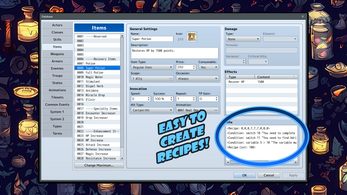

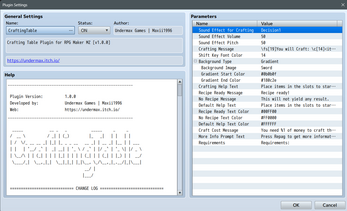
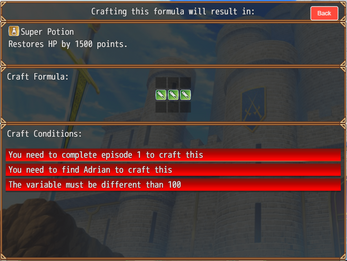
Comments
Log in with itch.io to leave a comment.
Hi, is there a native way to do Conditional recipes where, depending on either a variable, or the first party member, the recipe changes. Also, in a similar way, could I make 2 items with the same recipe, but depending on the player character you either make Item A or B. (Eg Basic Stone Axe for character A, and Fragile Stone Axe for character B)
Hi! How are you?
I understand what you’re saying. The plugin doesn’t have a “selector” system for recipes. Which means it has no way of using the same recipe to create two possible results due to how it’s built. Since when the game runs, all recipes are analyzed along with how they are created. I’m sure that functionality could be implemented, but it would require updating several things in the plugin and changing how it works.
What occurs to me that you could do for now to work around this, I know it might not be the most effective, but it could work for a specific case, is to have that recipe create, for example, an item called “Weapon Box,” and when executed it calls a common event, and from there you can give the weapon you want depending on the conditions and the party member you choose.
I know it’s not what you expected, but maybe it can help you work around that need.
Hmmm, that could work a fallback. I'll see if I can make an addon-script to replace the crafted placeholder item "Eg Stone Axe" with the actual item they get.
This plugin does not account for inconsistencies between Graphics.width and Graphics.boxWidth, or between Graphics.height and Graphics.boxHeight, which leads to misaligned windows, composite animations, and buttons.
How are you doing?
Thank you for your message.
I don't understand what issue you are experiencing, as no other user has reported problems like the one you mentioned.
If you need something specific, please contact me through my support page so I can help you and provide a solution to your issue.
Best regards!
I'm gonna ask a really stupid question: how do you... open the crafting table screen? I keep re-reading the instructions and can't find how.
Hello! How are you? You should be able to use the plugin command normally from your editor. Make sure the plugin is installed correctly. ^^
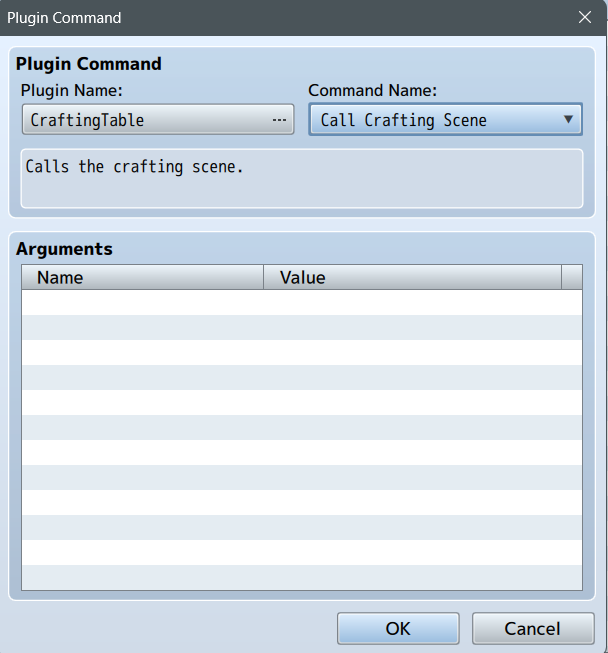
Thank you! The plugin is working fine - I just misread the instructions and kept hitting 'Shift' to open the Crafting Table.
Hello!
Sorry for the bother, but I have a minor question/petition.
Is there a way to separate/move the squares of the crafting table?
I want to use an Octagram as the background image for the crafting part and aesthetically it would look better if each square aligns with each point of the Octagram (the square at the center is fine where it is).
Is fine if it's not possible. It's just for aesthetically purposes in the end. Aside from that, the plugin is everything I needed for my game.
Cheers!
Hello! How are you?
Don't worry, your question doesn't bother me at all. The thing is that this is handled by RPG MAKER MZ, since the system uses Windows Selectable (which basically, in simple terms, is what allows you to make selections) and it operates with rows and columns, and let's say it doesn't have "individual" control over each selectable item. The only solution would be to create 8 individual Windows Selectables and then combine them, but I think that could break everything, haha.
Anyway, I will try to see if I can find a solution for what you need, and if I succeed, I will let you know. But for now, I'm leaning more towards no than yes, but I don't want to speak without trying first.
Thank you for the fast reply!
As I said before, it just a minor thing so is fine if you don't try too hard. It's a shame but still I can make it work in my game.
Also, thanks for the neat plugin, works like a charm!
I was trying some things, but it turned out terrible xD
Not to mention the poor control it has since being a Windows Selectable, the controls go crazy and it's not very intuitive.
The thing is, it's designed to work like a square table haha.
Anyway, I might not be able to implement what you want, but I promise to update the plugin with some improvements to at least make up for it. Does that sound good to you? ^^
Thanks for the support and trust.
I'm sending you an image so you can see that at least I tried lol.
Is fine, really!
It was just a minor thing but thanks for the effort.
And any upgrade is welcomed, of course.
Cheers!
I have updated the plugin to version 1.1.0, I hope it at least works for you ^^
Hi, there! I just purchased this (amazing) plugin, but I've discovered an error in compatibility with Visustella's Message Core? I bug tested it and it's specifically that plugin it's not running with. It says, 'Cannot read property 'replace' of undefined'.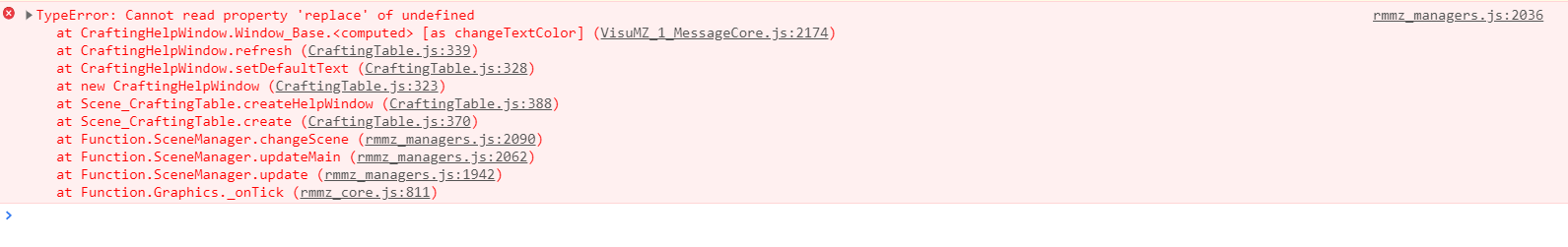
Hello, thank you for your support! I'm glad you liked it.
I can't always guarantee compatibility with plugins from other authors, but since this time it's something that can be easily resolved, I have already updated the plugin to try to provide compatibility with that plugin.
Best regards! :)
Please update the plugin to v1.0.1 to fix this issue.
It works!! Omg thank you so much! So happy right now!
I was not even planning on having a similar system in my game, but just seeing it, I had to buy it. Your plugins are something else dude, please don't stop releasing em! You're amazing!
Thank you very much for your comment and your support!
As long as I receive support from the community and it can be financially viable for me, I will continue to do it with great pride.
Sending you warm regards!