RPG MAKER MZ Plugin: StopBar Minigame
MiniGameBar Plugin
Enhance your RPG Maker MZ games with a dynamic mini-game bar!
The MiniGameBar Plugin for RPG Maker MZ provides a visual challenge for players, integrating a moving arrow on a bar. Players must press a button when the arrow is within a specified range to succeed. A Switch will be activated if you Sucess or if you miss.
Features
- Customizable success range
- Adjustable arrow speed
- Multiple bar colors
- Shadow and text options
- Darken screen feature
- Timer Added (v1.1.0+)
How to Use
To start the mini-game, use the plugin command "startBar". Adjust the parameters as needed to customize the appearance and behavior of the mini-game bar.
Developed by Maxii1996 | Undermax Games
| Feature | Full Version | Demo Version |
|---|---|---|
| Darken Screen Feature | Available | Available |
| Custom Text | Available | Available |
| Customization | Full | Limited |
| Bar Position | Automatic & Manual | Manual |
| Dynamic Range & Timer Function | Yes | Not Available |
| Stop Bar with Mouse Press | Yes | No |
| Encrypted Code | No | Yes |
For more plugins and updates, visit my Itchio Page!
Purchase
Get this Plugin and 4 more for $19.99 USD
Buy Now$6.99 USD or more
In order to download this Plugin you must purchase it at or above the minimum price of $6.99 USD. You will get access to the following files:
MiniGameBar FULL Version 18 kB
Download demo
Download
MiniGameBarDEMO.js 54 kB
Development log
- v1.1.1Jan 29, 2024
- v1.1.0Sep 10, 2023
- What's coming in the next update of this plugin?Sep 09, 2023


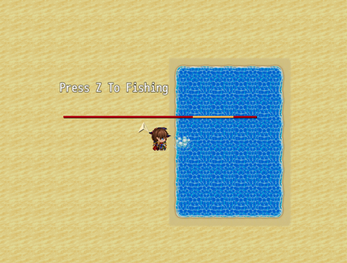

Comments
Log in with itch.io to leave a comment.
i test demo version not worked in my MZ . can you add my discord : yonz_aditya
let's discuss
Hello. At the moment I do not use discord as a way of contact. Please use the support form :
https://itch.io/blog/694860/undermax-support-page
And explain in more detail what problem you have. Kind regards.
done . please check your support page contact form.
I understand, thank you very much :)
Greetings, I am looking for an add-on where I can create this mini-game of the bar but with a custom line, that is to say, that I can upload the image of the bar and that this image can be changed inside the game depending on where it appears. Is it possible with this add-on?
Hello, thank you for your question.
As of now, the plugin only generates bars directly from colors and not with custom images.
I am currently a bit delayed, but if I have the opportunity in the next few days to release an update with that functionality, I will let you know.
Best regards!
I understand, thank you very much 🐈
Hello.
Thank you for the great plug-in.
Could you please patch this mini game to work on Scene_Battle as well?
If possible, I'd like to incorporate it into the battle of the game I'm currently making. Please.
// This is a sentence I wrote using a translator. I apologize if the expression is weird
Hello! Thank you very much for your message.I'm glad it was useful to you and that you liked it. The problem is that this plugin is specifically designed to work with Scene_map and making it work in another scene requires rewriting a lot of code. I am currently working on other projects but if the possibility arises of being able to incorporate it I will take it into consideration. Thank you very much and I remain at your service.
Great! But can you add a mouse click range function?
Of course, my friend, you can now download version 1.1.1 from the Itchio page. Thank you for your suggestion, and I hope it is useful to you.
All the best!
Note: Remember that plugin updates are only available for FULL versions of the plugins.
Thx
A pleasure to help!
Greetings
Is there some documentation that explains how to use the plugin?
Hello, thank you for your support and interest in the plugin.
You can always find the documentation in the plugin description (Only in case the plugin needs it)
In this case, everything is managed by the plugin commands:
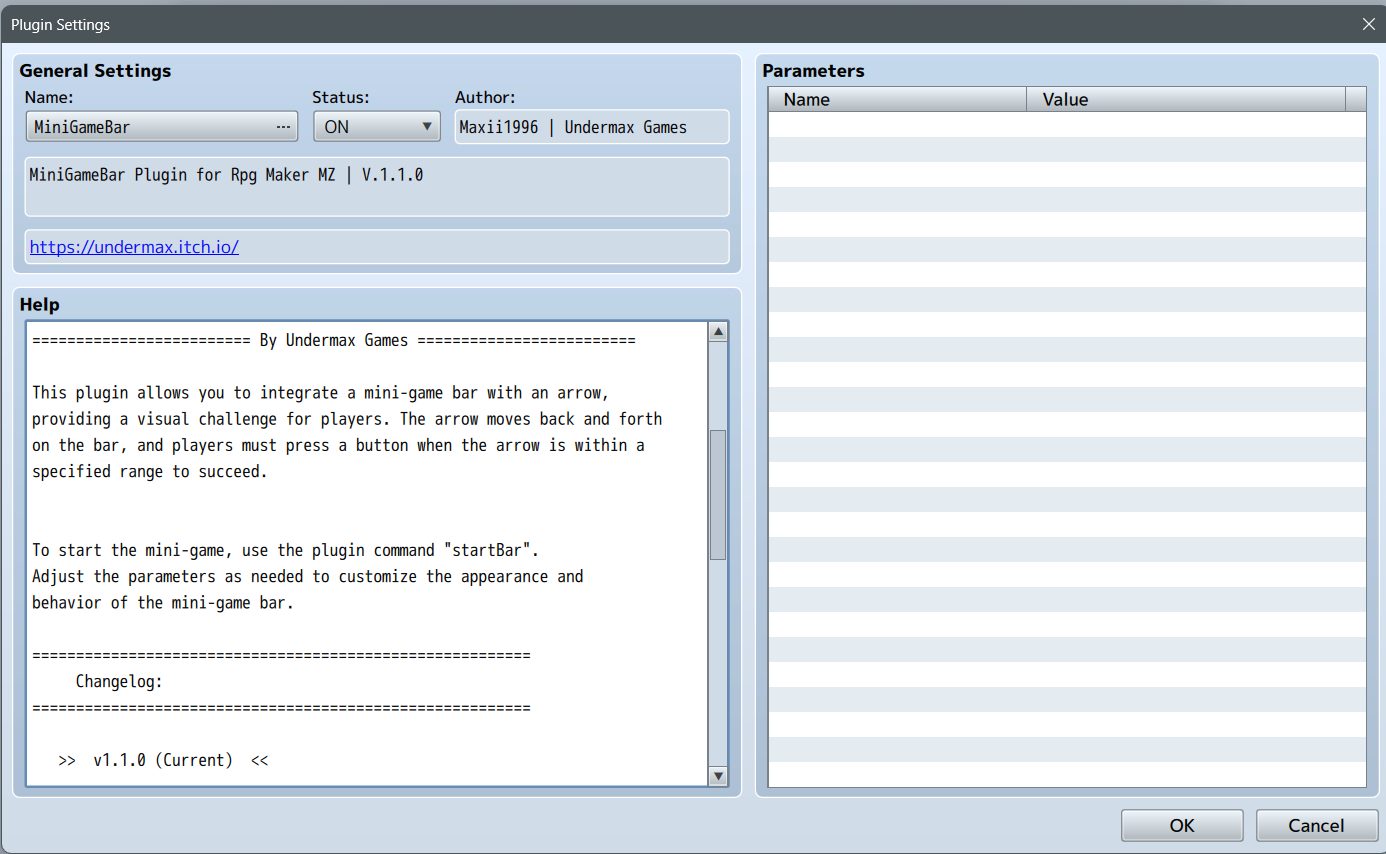
There you can customize the entire plugin as you need :)
How do I access the second window? In my events when I click Plugin Command I just get a text box. ty edit: oh crap I misread the title as MV, is there any way to make this work in MV?
Unfortunately not my friend, the plugins are exclusively for MZ. I don't work with MV.