RPG MAKER MZ Plugin: Randomize NPCs
A downloadable plugin for Windows
Randomize NPCs
Hello! Thank you very much for your interest in our plugin:
Randomize NPCs.
Before we continue, we would like to remind you that all of our plugins work within the environment:
RPG Maker MZ ↔ PC Windows ↔ NWJS
If you use other platforms or devices, we cannot guarantee correct operation because unfortunately we have no way to test them. Please keep this in mind before proceeding.
Below you’ll find more details about what this plugin offers.
Plugin Overview
| Name of the plugin | Randomize NPCs |
| Platform: | RPG Maker MZ |
| Available versions | Demo: No | Full: Yes |
| Sample project included? | Yes (Full) |
FULL-EXPERIENCE MODE
Plugin Details: Randomize NPCs
Thanks to this plugin, the task of creating NPCs will become simpler and more dynamic, with the possibility that NPCs are generated randomly in each game according to certain adjustments and characteristics that we previously assign in the plugin parameters.
The NPCs will vary their graphics, messages, and names in each game to offer players a different and dynamic experience. (Obviously, when the game is loaded, the NPCs will maintain the traits of that "seed", so to speak.)
Features
- Declare all the types you want:
You can use simple things like "Men" and "Women" but you can also expand it according to your needs and ingenuity, for example classify them by their age, by their cities, by their physical traits or classes.
The possibilities are limitless!
- Ease of use:
We have developed the system to be super intuitive and easy to use, we have taken advantage of all the possibilities that RPG MAKER MZ offers us to combine power and simplicity, which will allow you to use this plugin easily.
- Additional interaction actions:
We have included the possibility for you to execute common events, call switches or modify variables at the moment of an interaction with an NPC.
For example, you can make special actions be executed only when a certain line of dialogue appears, which can generate surprise and unfamiliarity about which NPC will have that characteristic...
You can even make these actions only occur 1 time.
Use Examples
- Dynamic and different games:
Provide each player with a more interactive experience by making certain NPCs not always the same and not always saying the same thing, achieving greater immersion and making the player interact with everyone.
- Nobody knows what will happen:
In the previous game, perhaps the NPC in the city gave you a mission to collect flowers... But in this game, that mission is given to another NPC...
Which prevents you from always having to follow the same route to advance...
Difficulty of use of this plugin:
This plugin must be considered as difficulty: Easy
Differences between the Versions
Demo versions are early builds of the plugin. They have fewer features and differ significantly from the full releases. However, they serve as examples: they allow you to quickly grasp what the plugin can do and often provide enough functionality for smaller projects.
Demo versions do not receive direct updates. As they are early editions, their contents have been improved and updated in the full versions. The demos are free to download on itch.io using the “Download Demo” button.
Full versions are the complete releases of the plugin. They include all features and receive ongoing feature updates and constant support. (Remember that support is always provided for the most recent version of the plugin.)
For more information about versions, updates, and support, please visit our support page:
If you have any questions or suggestions, we would love to hear from you and help.
What is a FULL EXPERIENCE MODE plugin?
At Undermax we always want you to have the best experience, and we know that DEMO versions don't always showcase all the plugin's capabilities. Maybe you're unsure whether to buy the FULL version of the plugin. That's why, in some of our plugins, you can download and run a demonstration example of that plugin in its FULL version so you can try it in a closed and safe environment.
This lets you explore in greater detail those features and improvements that the DEMO version doesn't offer.
Keep in mind that the FULL EXPERIENCE MODE only lets you run the plugin in this project and it will not be compatible with other personal projects. This means you wouldn't have access to the original plugin file, which you would receive if you purchased the FULL version.
FULL EXPERIENCE MODE plugins are only compatible with PC devices running Windows, which is the environment we work with.
For more information on this topic, visit our website or contact us directly through our support page: https://undermax.online/undermax/support.html
Additional Information
All of our plugins are built to work with RPG Maker MZ in its vanilla state: Without other plugins installed. We strive for maximum compatibility, but not all plugins can be guaranteed to work together 100%. We encourage you to test combinations and contact us if you have questions so we can help ensure you have the best experience.
Our priority has always been, and will continue to be, providing innovative, easy-to-use plugins and helping your game reach the next level!
How to Get the Plugin
You can buy and download all of our plugins through the itch.io platform. This allows you to download them as many times as you like via "My Collections":
In addition to purchasing the plugin on itch.io, you can also do so on our official website:
https://undermax.online/buy-plugins-credits/.
* Prices may vary according to taxes and withholdings depending on your country.
Video & Sample Project
Most of our plugins come with an explanatory and demonstration video. These videos help you see how the plugin works before you buy. All videos are recorded using the full version of the plugin, so you can learn about its use, requirements, installation methods and configuration in more detail. It’s important to watch these videos so you can see the plugin in action.
Many plugins also come with a sample project. This not only provides you with the plugin file, but also an RPG Maker MZ project containing a simple example so you can see how it’s configured. Studying the demo will make it easier to implement the plugin in your own project. We encourage you to explore the demo to get the most out of the plugin!
Language & Documentation
Plugin language and documentation: all of our plugins are developed in English and include documentation to help you discover all of the additional features and options that might not be shown in the sample project or video. Be sure to read the documentation so you don’t miss anything.
Plugin Parameters & Arguments
Plugin parameters and arguments: most of our plugins include a description of each parameter and argument, making it easy to understand what each item means and what aspect of the plugin you are modifying.
Terms of Use & F.A.Q
You can find all of this information on our official website. Please visit the following links for more details:
Licence Terms: https://undermax.online/undermax/LicenceTerms.html
Privacy & Refund Policy: https://undermax.online/undermax/privacy_and_refunds.html
Plugin's Codes Purchase & Redemption - Terms & Conditions: https://undermax.online/undermax/plugin-codes-terms.html
Plugin's Codes F.A.Q: https://undermax.online/undermax/plugin-codes-faq.html
If you have any questions, inquiries, or suggestions, remember you can contact us directly through our website: https://undermax.online/undermax/support.html
About Our Promotions
We regularly run exclusive promotions and discounts using the Itch.io platform, letting you acquire our plugins at a better price. We recommend visiting our Itch.io page frequently and Follow us on Itch.io.
We also offer different promotions and special bundles that gather several of our plugins and let you get more plugins for a better price. You can check them out in the Promotions section on our website: https://undermax.online/promos.html
And from our main Itch.io page: https://undermax.itch.io
Still Want More?
Discover all our plugins by visiting our plugin database: https://undermax.online/
You can also use our Windows application: Undermax Cloud: https://undermax.online/undermax/cloud/download.html
And of course, from our main Itch.io page which lets you discover all our plugins quickly and easily! We look forward to seeing you! https://undermax.itch.io
We hope you enjoy the plugin and we are here to help with anything you need.
Remember that by acquiring the plugin you are supporting us tremendously and enabling us to continue creating quality content that you can bring into your own projects.
Let’s keep growing and creating more projects together!
| Status | Released |
| Platforms | Windows |
| Author | Undermax |
| Tags | npcs, plugin, randomize, random-npc, RPG Maker, RPG Maker MZ, rpg-maker-mz-addon, rpg-maker-mz-plugin, storygame |
Purchase
In order to download this plugin you must purchase it at or above the minimum price of $5.99 USD. You will get access to the following files:
Download demo
Development log
- Randomize NPCs is now Available!Oct 23, 2025
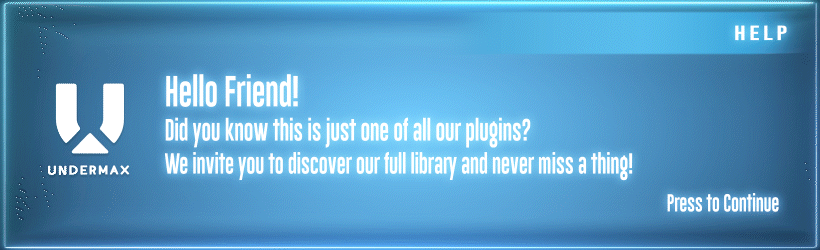
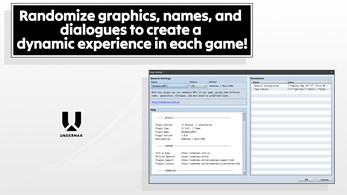
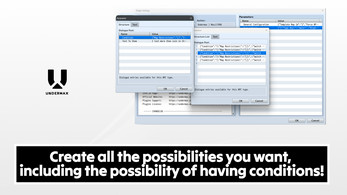
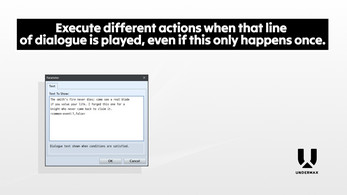
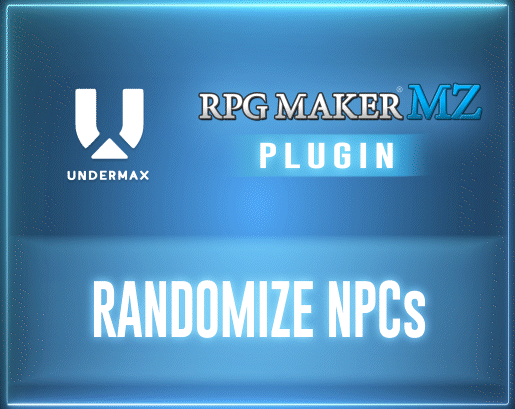
Leave a comment
Log in with itch.io to leave a comment.