RPG MAKER MZ Plugin: Simple Trade System
A downloadable plugin for Windows
Simple Trade System
Hello! Thank you very much for your interest in our plugin:
Simple Trade System.
Before we continue, we would like to remind you that all of our plugins work within the environment:
RPG Maker MZ ↔ PC Windows ↔ NWJS
If you use other platforms or devices, we cannot guarantee correct operation because unfortunately we have no way to test them. Please keep this in mind before proceeding.
Below you’ll find more details about what this plugin offers.
Plugin Overview
| Name of the plugin | Simple Trade System |
| Platform: | RPG Maker MZ |
| Available versions | Demo: Yes | Full: Yes |
| Sample project included? | Yes (Full) |
FULL-EXPERIENCE MODE
Plugin Details: Simple Trade System
With this plugin, you can create a system for trading products between the player and NPCs, requiring an agreement between both parties on what is offered.
Add this mechanic to your project to dynamically trade different products such as items, weapons, armor, money, and more, and have players explore your world to the fullest!
Features
- Ease of Use:
Thanks to our easy-to-use offer and demand system, managing trades will be very simple.
Where you simply establish a "value" for the product, and depending on the NPC, that product will have more or less value, and the trade will be simpler or more difficult.
- Items with Limited Stock:
You can make NPCs have a fixed stock of products to avoid the abuse of trades and create greater realism. For example, you can use it to trade a legendary weapon for different magical crystals, it all depends on your imagination!
- Appearance Conditions:
You can prevent an NPC from trading something until certain prior conditions are met (For example, until you reach a certain point in the story)
- Secret or Established Agreements:
Choose whether you want to show the agreement bar and make it easier for the player to know if the trade can be carried out or not, or hide this bar and make it a secret, and depending on whether the trade was carried out successfully or not, a certain thing or another happens.
Use Examples
- Create objects through others:
Suppose you want to create a Healing Potion, if you bring the NPC fruit berries, you can make it so that if you exchange 3 of these fruits, they give you back a health potion.
- A money bank:
You can exchange game money for other currencies (such as Diamonds, or valuable coins) so that they can be used in other places (Game Variables)
- Specific NPCs:
You can make certain NPCs only interested in certain objects in your inventory. Those that they are not interested in will not be shown in the available Trades to make.
Difficulty of use of this plugin:
This plugin must be considered as difficulty: Medium
Differences between the Versions
Demo versions are early builds of the plugin. They have fewer features and differ significantly from the full releases. However, they serve as examples: they allow you to quickly grasp what the plugin can do and often provide enough functionality for smaller projects.
Demo versions do not receive direct updates. As they are early editions, their contents have been improved and updated in the full versions. The demos are free to download on itch.io using the “Download Demo” button.
Full versions are the complete releases of the plugin. They include all features and receive ongoing feature updates and constant support. (Remember that support is always provided for the most recent version of the plugin.)
For more information about versions, updates, and support, please visit our support page:
If you have any questions or suggestions, we would love to hear from you and help.
What is a FULL EXPERIENCE MODE plugin?
At Undermax we always want you to have the best experience, and we know that DEMO versions don't always showcase all the plugin's capabilities. Maybe you're unsure whether to buy the FULL version of the plugin. That's why, in some of our plugins, you can download and run a demonstration example of that plugin in its FULL version so you can try it in a closed and safe environment.
This lets you explore in greater detail those features and improvements that the DEMO version doesn't offer.
Keep in mind that the FULL EXPERIENCE MODE only lets you run the plugin in this project and it will not be compatible with other personal projects. This means you wouldn't have access to the original plugin file, which you would receive if you purchased the FULL version.
FULL EXPERIENCE MODE plugins are only compatible with PC devices running Windows, which is the environment we work with.
For more information on this topic, visit our website or contact us directly through our support page: https://undermax.online/undermax/support.html
Additional Information
All of our plugins are built to work with RPG Maker MZ in its vanilla state: Without other plugins installed. We strive for maximum compatibility, but not all plugins can be guaranteed to work together 100%. We encourage you to test combinations and contact us if you have questions so we can help ensure you have the best experience.
Our priority has always been, and will continue to be, providing innovative, easy-to-use plugins and helping your game reach the next level!
How to Get the Plugin
You can buy and download all of our plugins through the itch.io platform. This allows you to download them as many times as you like via "My Collections":
In addition to purchasing the plugin on itch.io, you can also do so on our official website:
https://undermax.online/buy-plugins-credits/.
* Prices may vary according to taxes and withholdings depending on your country.
Video & Sample Project
Most of our plugins come with an explanatory and demonstration video. These videos help you see how the plugin works before you buy. All videos are recorded using the full version of the plugin, so you can learn about its use, requirements, installation methods and configuration in more detail. It’s important to watch these videos so you can see the plugin in action.
Many plugins also come with a sample project. This not only provides you with the plugin file, but also an RPG Maker MZ project containing a simple example so you can see how it’s configured. Studying the demo will make it easier to implement the plugin in your own project. We encourage you to explore the demo to get the most out of the plugin!
Language & Documentation
Plugin language and documentation: all of our plugins are developed in English and include documentation to help you discover all of the additional features and options that might not be shown in the sample project or video. Be sure to read the documentation so you don’t miss anything.
Plugin Parameters & Arguments
Plugin parameters and arguments: most of our plugins include a description of each parameter and argument, making it easy to understand what each item means and what aspect of the plugin you are modifying.
Terms of Use & F.A.Q
You can find all of this information on our official website. Please visit the following links for more details:
Licence Terms: https://undermax.online/undermax/LicenceTerms.html
Privacy & Refund Policy: https://undermax.online/undermax/privacy_and_refunds.html
Plugin's Codes Purchase & Redemption - Terms & Conditions: https://undermax.online/undermax/plugin-codes-terms.html
Plugin's Codes F.A.Q: https://undermax.online/undermax/plugin-codes-faq.html
If you have any questions, inquiries, or suggestions, remember you can contact us directly through our website: https://undermax.online/undermax/support.html
About Our Promotions
We regularly run exclusive promotions and discounts using the Itch.io platform, letting you acquire our plugins at a better price. We recommend visiting our Itch.io page frequently and Follow us on Itch.io.
We also offer different promotions and special bundles that gather several of our plugins and let you get more plugins for a better price. You can check them out in the Promotions section on our website: https://undermax.online/promos.html
And from our main Itch.io page: https://undermax.itch.io
Still Want More?
Discover all our plugins by visiting our plugin database: https://undermax.online/
You can also use our Windows application: Undermax Cloud: https://undermax.online/undermax/cloud/download.html
And of course, from our main Itch.io page which lets you discover all our plugins quickly and easily! We look forward to seeing you! https://undermax.itch.io
We hope you enjoy the plugin and we are here to help with anything you need.
Remember that by acquiring the plugin you are supporting us tremendously and enabling us to continue creating quality content that you can bring into your own projects.
Let’s keep growing and creating more projects together!
| Status | Released |
| Category | Assets |
| Rating | Rated 5.0 out of 5 stars (2 total ratings) |
| Author | Undermax |
| Tags | Indie, RPG Maker, rpg-maker-addon, RPG Maker MV, RPG Maker MZ, rpg-maker-mz-plugin, trade, trade-system, Trading, visustella |
Purchase
In order to download this plugin you must purchase it at or above the minimum price of $6.99 USD. You will get access to the following files:
Download demo
Development log
- Small Update: v1.0.1 | Bug FixOct 24, 2025
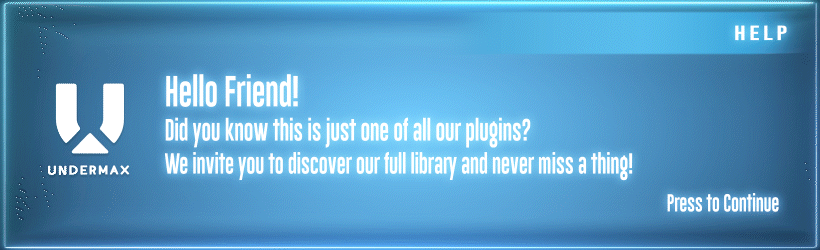
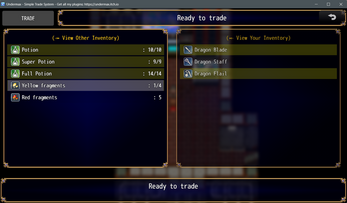


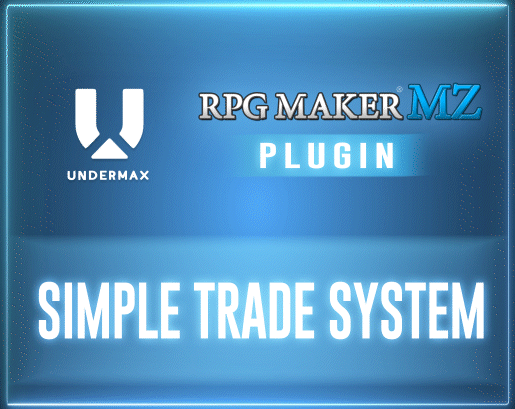
Comments
Log in with itch.io to leave a comment.
Works great. Aside for some specific things that are specific to my project, such as the ability randomize is limited. also The option to turn off the quantity screen would be cleaner for games where you only sell 1 item at a time
Hello my friend, thank you for your support.
I'm sorry you're experiencing issues with the plugin. Let's explain a few aspects:
I would assume you've already watched the explanatory and demonstrative video of the plugin. In it, it shows how the system works correctly.
The system is currently not compatible with the use of Variables to select "Random" objects from the plugin command (In my opinion, doing this would also complicate the general functioning of the plugin a bit).
Indeed, the "Appearance Conditions" system creates an array where all those conditions must be met for that item to appear.
As for keyboard compatibility... I'm not sure what you're referring to, I haven't detected any issues, whether using keyboard, controller, or mouse. To perform the trade, you need to hold down the "SHIFT" key for the amount of time you've chosen in the plugin's parameters.
What I can offer is to upload the demo I used in the video, and you can take a look at it to see if that helps you perhaps understand more clearly how the plugin works.
I'm currently quite busy with many things, but I may be able to release an update soon to allow for better customization of the plugin and fix some minor bugs.
Best regards!
I wasn't pushing the shift, button, that's why i wasn't able to do the trade. as for the keyboard compatibility, its the "cancel trade" part that is unresponsive, the rest works fine. Ill check in later on down the line and see if there's any updates. most of the problems are just specific to my project I'm sure. for general purpose I'm sure it works great. Ill update my first comment
Love this plugin it is perfect for the card trading in my game, but having one issue. The mouse is off sync when I click an option button it does nothing I have to move the mouse up near the top left corner to select one of the buttons. The keys all work, but the mouse is way off center for me.
This is most likely on my end since I use other plugins (primarily yours and VisustellaMZ plugins) also using 1080p for resolution which sometimes makes plugins incompatible.
Hello, how are you? 👋🏻
I'm glad you like the plugin, and I'm sorry to hear you're experiencing issues with it.
Mmm... What you're mentioning is really strange since it doesn't happen to me.
Remember that if it’s a compatibility issue, I may not always be able to help, but I’ll at least try:
I need you to do me a favor—I need to be able to replicate the error on my system so I can analyze the cause in depth and try to fix it. For that, I need you to send me a copy of your project or a technical demo so I can replicate the error. (Just attaching a debug map to replicate the situations is enough)
Please remember to include everything necessary for me to simulate the same environment. Don't forget to include all resources and conditions (e.g., files, plugins, etc.), including the rpgproject file with the raw js, data, and other folders, so I can open the RPG Maker editor and run all the necessary tests.
For this, I ask you to contact me using the Support form and following the steps indicated by the system:
https://undermax.online/undermax/support.html
I look forward to your response! Best regards
I'm having the same issue. Plugin works fine 816x624, but when I use 1104x624, cursor is completely off center.
Hi! How are you? I'm sorry you're having issues with the plugin.
I've tried using the plugin with the screen resolution you mentioned and I haven't found any visual or functional errors (I'm attaching some photos).
Could you please send me a demo of the project you're using via private message so I can open it on my setup and see what issue you're experiencing?
Also, if you attach photos, videos, and more details about the problem, that would be ideal since I need to replicate the error in order to investigate and fix it.
Best regards!
Looks fabulous. I'm sure that the video explains everything and I'm going to watch it when I have time. Just to get some more quick information, where do you set up the "trade shop?" In the event or in the plugin manager? Thanks
I'm glad you like it. 🎉
Correct, the video explains everything perfectly as always.
You can adjust some general aspects of the plugin itself in the plugin parameters, vut the launch and configuration of the Trade scene is handled from the Plugin Command with your events normally.
I hope I have solved your question :)