
RPG MAKER MZ Plugin: Gacha Minigame 2

🎉 Did you know we have a new version of this plugin that lets you do this and so much more? Check it out: Ultimate Gacha Minigame
🎮 Gacha Minigame 2 🎮
Unlock a dynamic and customizable Gacha system for your RPG Maker MZ game! With this plugin, you can engage your players with random reward draws using beautifully designed gacha banners, customizable reward probabilities, and unique animations for a more immersive experience. Don't miss the chance to bring excitement to your game with Gacha Minigame 2!
✨ Key Features of the FULL Version ✨
- 🎯 Multiple gacha banners with appearance conditions
- ⚡ Customizable reward probabilities and unique rarity animations for each draw.
- 🎁 Guarantee rare rewards after a certain number of draws, just like professional gacha games!
- 🔑 Set activation conditions for buttons using variables, switches, or money.
- 🎲 Fully customizable reward lists with items, weapons, armors, money, and variables.
- 💡 Play common events on reward acquisition and use skip conditions for specific draws!
- 📊 Easy-to-use, automated probability system ensures balanced and dynamic gameplay!
🔓 Differences Between DEMO and FULL Versions
| Feature | DEMO Version | FULL Version |
|---|---|---|
| Appearance Conditions | ❌ Not available (All banners are shown always) |
✅ Yes, customizable |
| Activation Conditions | Variables only | Variables, Switches, Money (Unlimited) |
| Reward Types | Items, Weapons, Armors | Items, Weapons, Armors, Money, Variables |
| Quantity Per Draw | ❌ Not available | ✅ Yes, customizable (fixed, random, or variable amounts) |
| Reward Probabilities | Fixed number only | Fixed number + Combined with Variables |
| Skip Rewards if Conditions Met | ❌ Not available | ✅ Available, fully customizable |
| Hide in Probability Window | ❌ Not available | ✅ Available |
| Play Common Event on Obtain | ❌ Not available | ✅ Yes, fully customizable |
| Visual Highlight of Rewards | ❌ Not available | ✅ Yes, with customizable gradient fill or mark |
| ID Search Area | ❌ Not included | ✅ Yes, included for easier configuration |
| Guaranteed Rewards List | ❌ Not available | ✅ Allows securing rare rewards after X draws |
| Code Encryptation | ❌ YES | ✅ Unlocked |
💥 Why Upgrade to the FULL Version? 💥
- ⚙️ More customizable reward options!
- 🎬 BONUS video files for your project!
- 📈 Improved optimization and better overall performance!
- 🧠 Advanced formula and conditions for better reward control!
- 📝 Full support and documentation for easy implementation!
🎲 Ready to Roll?
Get it now and level up your RPG Maker MZ game! 🚀
ℹ️ Note
This plugin, Gacha Minigame 2, has no relation to Gacha Minigame 1. They are completely different plugins with separate features, functionalities, and designs.
| Status | Released |
| Category | Assets |
| Author | Undermax |
| Tags | Gacha, Indie, minigames, plugin, RPG Maker, RPG Maker MV, RPG Maker MZ, rpg-maker-mz-gacha-system, visustella |
Purchase
In order to download this plugin you must purchase it at or above the minimum price of $6.99 USD. You will get access to the following files:
Download demo
Development log
- v1.0.2 | Small UpdateJun 23, 2025
- Update: v1.0.1Oct 12, 2024

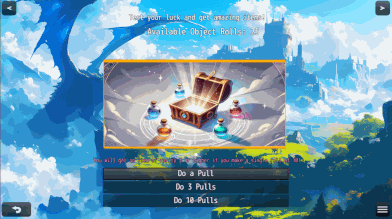
Comments
Log in with itch.io to leave a comment.
I try to add pity system on my own.. and it work perfectly
I'm really glad you made it ^^
Hello, is it possible to request for a script call to access a gacha banner's button directly? I was wanting to make my own UI with pictures
Hi! I'm glad it was useful for you!
The plugin didn’t include that functionality, but since it’s not very complicated to implement, I went ahead and uploaded version 1.0.2 which includes this feature. I also took the opportunity to organize the plugin parameters a bit and include the demo of the project I use and that is shown in the video.
I hope it’s helpful! ^^
Just configure the new Reference ID parameter in the Gachas and assign a unique name to each Gacha. Then, in the plugin command, you can call that identifier as an optional argument, and if it's found and available, it should place you in that one automatically.
Cheers!
Holaa Undermax 👋🏻
En la documentación de la Demo dice que la versión demo trae 2 videos de prueba. Donde están los vídeos? Y en la versión demo podrías poner un proyecto demo? Porque se hace difícil probar la demo sin proyecto.
Hola. Que tal. Gracias por tu mensaje.
Por lo general, las correspondientes DEMOs de ejemplo (Proyecto de muestra) suelen venir con la versión FULL del plugin. Los archivos de video que se incluyen en el ejemplo, son los mostrados en el vídeo de demostración del plugin. De todas maneras recomiendo que utilices tus propios videos para personalizar aún más la experiencia del jugador.
El archivo de la versión DEMO del plugin contiene una versión reducida de la versión FULL.
De todas maneras, deberías ser capaz de utilizar correctamente el sistema si sigues las indicaciones del video ya que es un plugin relativamente fácil de usar y configurar.
Si puedo ayudar en algo más, por favor hazmelo saber. Saludos.
Hi, I like the plugin a lot and it helped me. Will I interest you in an idea for a new plugin, still relating to gacha games. Gacha Ascencion plugin, think of it like the character upgrade systems from Genshin, Wuthering Waves of Honkai Star Rail. Where you will need materials to level up characters and skills.
For characters their stats increase with their levels and weapons have their own stats and as for skills their damage multipliers increase and you can have similar to a node system where you unlock a certain node a special effect is triggered on the character. Just my idea, these things are currently hard to do with events
Thank you for your suggestion. I'm glad you liked the plugin. I'll keep it in mind for the future ^^
Hello!
I have two questions.
1) Is it possible to display the movie that appears when you get the rarest item, such as a dragon wand, before the winning result is announced?
This is a common presentation method in many commercial games.
2) Approximately how often do you have bundle sales?
Thanks!
Hi! How are you?
As you know, the plugin works as follows:
When you make a gacha pull, the system checks the possible items defined in the parameters, and plays the corresponding video animation based on the rarity level obtained. In the example of the dragon staff or sword, what we do is execute a common event that plays an additional video when obtaining the item.
I understand what you're saying, but the plugin currently doesn't have the capability to play 2 videos (maybe in the future I’ll add an update with that feature). For now, what I can suggest to achieve what you need is to simply use a different video for the special items you want to get. (For example, you could create a version of the video where the normal loot animation plays and then the video glitches and reveals the real item—whatever you want, that's just an example.) So visually the beginning would be the same, but internally you'd have a different video for the items you choose.
So my answer would be:
Can it be done directly from the plugin? Not directly, but you can use that little "trick" to achieve it. (Or just keep using common events.)
And regarding promotions: Look, you can always get the Numerical Bundles or the MiniBoxes, which usually already have a promotional price.
We currently have the "Undermax Sale" active: https://itch.io/s/150321/undermax-sale
The thing is, the promo ends today, so I recommend you take advantage of it, since all plugins are 25% off, and the best deal is the complete bundle, which for only $79.99 includes all the plugins. That's a great advantage because you get a wide variety—over 40 different plugins for various features, so you're sure to find more than one useful.
I don’t have a specific schedule for promotions; they're usually offered during seasonal changes or special events like Christmas, New Year, or during a promotional period on itch.io.
I hope I’ve answered your questions! All the best, and I'm here if you need anything.
Im making a gacha system and wondering if its possible to add in Characters. Im guessing the only way I can think of an alternate would be make an item that gives you the actor
You can do this with objects, or you can do it by triggering a common event. That way, you'll have a better way to control everything and see if you get the same actor twice :)
Hey there just asking, it seems your plugin not support "Pity" thing only support when the requirement pull are met not like gacha until the 90 pity will get guranteed reward
your plugin only do when pull 90 not gacha until 90
Hi, thank you so much for the amazing plugin! I wanted to ask if it's possible to trigger the best rarity video when opening multiple gacha pulls at once. I'd really appreciate your help. Thanks again! :)
Hello! Thanks for your comment.
The system already works this way.
It always shows the animation of the video with the highest rarity.
Remember that in the array list of parameters, you should place the rarer videos at the top and the less rare ones at the bottom, for example.
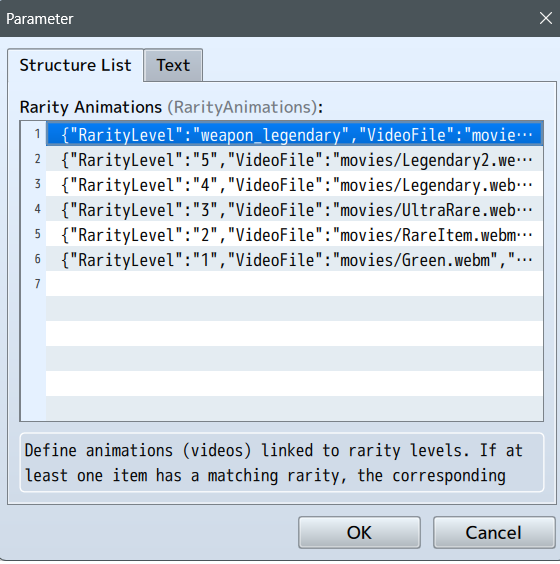
Thank you for the clarification! Ordering the rarities as you suggested fixed the issue. Everything is working perfectly now. Keep up the great work, and thanks again for the awesome plugin! :)
I'm glad I could help! If you need anything else, I'm here to help.
Sorry to comment again, but I found a compatibility issue with the plugin.
It's looking into its compatibility with the Visustella core engine.
https://imgur.com/a/mvZfYlv
In the link above there is an error, a TypeError that happens when you have the "Name Processing" event running
There is another TypeError: this._shopGoods is not iterable. This happens when you try to spawn in items via the visustella playtest effects
https://imgur.com/a/ur7hwg1
In the 2nd link, you have the error in the console, if you want any additional info you can reply.
Also, I test this on both an existing game and a fresh project and the results are the same.
Hello! I'm sorry to hear you've been encountering these issues, and I apologize for any inconvenience caused.
Thank you for the attached screenshots and your detailed explanation.
Indeed, I was able to confirm the error you've mentioned, and I've already implemented a fix and updated the plugin, which should resolve the issue.
(At least the part regarding the Input Name, as this occurs even without other plugins installed.)
It was a strange bug, and I’m not quite sure why it affected that particular scene since I haven’t used that scene at any point. However, the important thing is that I was able to identify the problem and resolve it (or so it seems, at least).
I invite you to update the plugin to version 1.0.1, which should fix this problem and includes a minor additional feature.
As for what you mentioned regarding:
"There is another TypeError: this._shopGoods is not iterable. This happens when you try to spawn in items via the Visustella playtest effects"
I haven’t had a way to test this since I'm not sure what feature this refers to. Also, please remember that all Visustella plugins are encrypted, so I don’t have a way to read their code for analysis.
I hope this helps, and I remain at your disposal.
Best regards!
Thanks for the reply. The TypeError: this._shopGoods is not iterable
There are playtest features in the Visustella core engine plugin that allow you to spawn items, weapons, and armor
https://imgur.com/a/9HX49lN
In the image above you can find what I am referring to. The playtest section of the options menu, is added by the Visustella core engine, you can replicate that by activating playtest effects and choosing spawn items, weapons, and armor.
To recap:
`1. You need the Visustella Core engine and the other tier-1 plugins
2. Make a new project and enable all plugins including the gacha minigame plugin 2
3. Playtest the game
4. Enter the menu and click options, and then navigate to playtest, turn playtest effects on
5. Scroll down until you can find the spawners section with spawn items, armor, and weapons.
6. Click on one of them.
If you follow these steps, the error will be reproduced. I hope you can get a fix for this problem soon as well.
UPDATE:
The error is fixed in the new version, both error are fixed.
Thanks for your fast response, you are a life saver
❤️ I'm glad I could help!
Have a nice day!
I bought this plugin, and I am satisfied. It has all the features that the last one was missing. It immensely helped my game; it's easier to set up banners. All in all I am satisfied.
Thank you so much for your support! I'm so glad you liked it and found it useful 🥳
Have a nice week and I remain at your disposal! 👋🏻