
RPG MAKER MZ Plugin: DurabilityMZ
Durability MZ
Hello! Thank you very much for your interest in our plugin:
Durability MZ.
Before we continue, we would like to remind you that all of our plugins work within the environment:
RPG Maker MZ ↔ PC Windows ↔ NWJS
If you use other platforms or devices, we cannot guarantee correct operation because unfortunately we have no way to test them. Please keep this in mind before proceeding.
Below you’ll find more details about what this plugin offers.
Plugin Overview
| Name of the plugin | Durability MZ |
| Platform: | RPG Maker MZ |
| Available versions | Demo: Yes | Full: Yes |
| Sample project included? | Yes |
FULL-EXPERIENCE MODE
Plugin Details: Durability MZ
Thanks to our Durability plugin, you will be able to incorporate a Durability and Equipment Repair mechanic, in a simple, fast, and highly customizable way!
The concept of the plugin is simple:
You can make the equipment you want access this "mechanic" simply by adding in the notes area of the equipment you want:
<durability:x>
Being "x" the Durability number you want to use (It is also compatible with variables)
For example, if you use <durability:100> on a short sword, that sword will have 100 Durability points.
While the Durability is greater than 1, the weapon will function normally, but when its Durability reaches 0, it will lose its Stats and Special Effects. (You can customize all of this as you wish with additional notes)
Things that have Durability can be repaired. For this we also include a scene that will allow you to repair the equipment.
Even thanks to the latest updates of the plugin, we have included the possibility that you not only repair with game Money but you can do it with Variables. This will allow you, for example, to collect materials to repair equipment.
Since RPG MAKER MZ does not handle objects independently, it is also important that you install our "DurabilityPatch" along with the plugin, which will allow things to be categorized independently.
How does the Durability Patch work?
From the database ID ID: 10,000 (the RPG MAKER MZ editor only reaches 9999, so you shouldn't have a problem) "Virtual Objects" are created based on the things you are getting in the adventure.
This allows the game to internally interpret that each thing has a different ID, so that it does not "stack" them.
The reason that if, for example, we win 2 Short Swords: ID: 01 - ShortSword, the game will create:
ID: 10000: ShortSword ("Clone of ID: 01") and ID 10001: ShortSword (Clone of ID: 01)
So even though we inside the game continue to see 3 ShortSwords separately and think they are all the same "ID", in reality they are different and unique IDs.
This applies to each weapon and protector that we are getting in the game.
This plugin modifies certain aspects of the basic operation of RPG MAKER MZ, which is why if you have other plugins that also alter the basic mechanics of the engine and management of Equipment and Objects, there may be incompatibilities and limitations.
The DEMO version is a very limited and old version of the plugin and is not comparable at all with the new versions of the FULL version which offer new functionalities and bug fixes.
Features
- Customize each of your Equipment as you want:
You will have several notes and commands to customize each of the equipment to your liking. You will definitely find what you need quickly and easily.
- Set the repair price individually:
You can choose for each thing, what it requires to be repaired:
Maybe it only repairs with game money? Or maybe you need to go collect Iron to repair that sword? Choose at your will how you think it best suits your project!
- Establish how durability is reduced and managed:
You can establish both in Skills and in States, different notes that will allow you to establish how much a piece "breaks". If by default it only loses 1 point when the equipment "is hit" you can also make it lose X points of durability or a random number.
All this thanks to the labels of :
<damaged-value:x> and <damaged-value:rnd(x,y)>
(All this documentation is included and explained in the plugin itself) - Change the name and color when an Item is Broken, Damaged or Very Damaged:
You can also customize the name of the equipment to change and the color too to show that that object is "injured".
For example, a damaged short sword could show: "[BROKEN] ShortSword" in red instead of "ShortSword" which will allow you to quickly identify it.
Difficulty of use of this plugin:
This plugin must be considered as difficulty: Medium
Differences between the Versions
Demo versions are early builds of the plugin. They have fewer features and differ significantly from the full releases. However, they serve as examples: they allow you to quickly grasp what the plugin can do and often provide enough functionality for smaller projects.
Demo versions do not receive direct updates. As they are early editions, their contents have been improved and updated in the full versions. The demos are free to download on itch.io using the “Download Demo” button.
Full versions are the complete releases of the plugin. They include all features and receive ongoing feature updates and constant support. (Remember that support is always provided for the most recent version of the plugin.)
For more information about versions, updates, and support, please visit our support page:
If you have any questions or suggestions, we would love to hear from you and help.
What is a FULL EXPERIENCE MODE plugin?
At Undermax we always want you to have the best experience, and we know that DEMO versions don't always showcase all the plugin's capabilities. Maybe you're unsure whether to buy the FULL version of the plugin. That's why, in some of our plugins, you can download and run a demonstration example of that plugin in its FULL version so you can try it in a closed and safe environment.
This lets you explore in greater detail those features and improvements that the DEMO version doesn't offer.
Keep in mind that the FULL EXPERIENCE MODE only lets you run the plugin in this project and it will not be compatible with other personal projects. This means you wouldn't have access to the original plugin file, which you would receive if you purchased the FULL version.
FULL EXPERIENCE MODE plugins are only compatible with PC devices running Windows, which is the environment we work with.
For more information on this topic, visit our website or contact us directly through our support page: https://undermax.online/undermax/support.html
Additional Information
All of our plugins are built to work with RPG Maker MZ in its vanilla state: Without other plugins installed. We strive for maximum compatibility, but not all plugins can be guaranteed to work together 100%. We encourage you to test combinations and contact us if you have questions so we can help ensure you have the best experience.
Our priority has always been, and will continue to be, providing innovative, easy-to-use plugins and helping your game reach the next level!
How to Get the Plugin
You can buy and download all of our plugins through the itch.io platform. This allows you to download them as many times as you like via "My Collections":
In addition to purchasing the plugin on itch.io, you can also do so on our official website:
https://undermax.online/buy-plugins-credits/.
* Prices may vary according to taxes and withholdings depending on your country.
Video & Sample Project
Most of our plugins come with an explanatory and demonstration video. These videos help you see how the plugin works before you buy. All videos are recorded using the full version of the plugin, so you can learn about its use, requirements, installation methods and configuration in more detail. It’s important to watch these videos so you can see the plugin in action.
Many plugins also come with a sample project. This not only provides you with the plugin file, but also an RPG Maker MZ project containing a simple example so you can see how it’s configured. Studying the demo will make it easier to implement the plugin in your own project. We encourage you to explore the demo to get the most out of the plugin!
Language & Documentation
Plugin language and documentation: all of our plugins are developed in English and include documentation to help you discover all of the additional features and options that might not be shown in the sample project or video. Be sure to read the documentation so you don’t miss anything.
Plugin Parameters & Arguments
Plugin parameters and arguments: most of our plugins include a description of each parameter and argument, making it easy to understand what each item means and what aspect of the plugin you are modifying.
Terms of Use & F.A.Q
You can find all of this information on our official website. Please visit the following links for more details:
Licence Terms: https://undermax.online/undermax/LicenceTerms.html
Privacy & Refund Policy: https://undermax.online/undermax/privacy_and_refunds.html
Plugin's Codes Purchase & Redemption - Terms & Conditions: https://undermax.online/undermax/plugin-codes-terms.html
Plugin's Codes F.A.Q: https://undermax.online/undermax/plugin-codes-faq.html
If you have any questions, inquiries, or suggestions, remember you can contact us directly through our website: https://undermax.online/undermax/support.html
About Our Promotions
We regularly run exclusive promotions and discounts using the Itch.io platform, letting you acquire our plugins at a better price. We recommend visiting our Itch.io page frequently and Follow us on Itch.io.
We also offer different promotions and special bundles that gather several of our plugins and let you get more plugins for a better price. You can check them out in the Promotions section on our website: https://undermax.online/promos.html
And from our main Itch.io page: https://undermax.itch.io
Still Want More?
Discover all our plugins by visiting our plugin database: https://undermax.online/
You can also use our Windows application: Undermax Cloud: https://undermax.online/undermax/cloud/download.html
And of course, from our main Itch.io page which lets you discover all our plugins quickly and easily! We look forward to seeing you! https://undermax.itch.io
We hope you enjoy the plugin and we are here to help with anything you need.
Remember that by acquiring the plugin you are supporting us tremendously and enabling us to continue creating quality content that you can bring into your own projects.
Let’s keep growing and creating more projects together!
| Status | Released |
| Category | Other |
| Rating | Rated 5.0 out of 5 stars (2 total ratings) |
| Author | Undermax |
| Tags | blacksmith, Crafting, plugin, repair-system, restore-items, RPG Maker, RPG Maker MZ, rpg-maker-mz-plugin, rpg-maker-mz-repair |
Purchase
In order to download this plugin you must purchase it at or above the minimum price of $6.99 USD. You will get access to the following files:
Download demo
Development log
- v1.4.0 | Medium UpdateAug 27, 2025
- Update: v1.3.0Mar 31, 2025
- Update (Alternative): v1.2.3Jan 22, 2025
- Added Alternative: v1.2.2Jan 18, 2025
- Update: v1.2.1 > Release versionJan 12, 2025
- v1.2.0 Alternative AddedJan 10, 2025
- v1.1.2-ALTERNATIVESep 24, 2024
- v1.1.2 Small UpdateSep 24, 2024
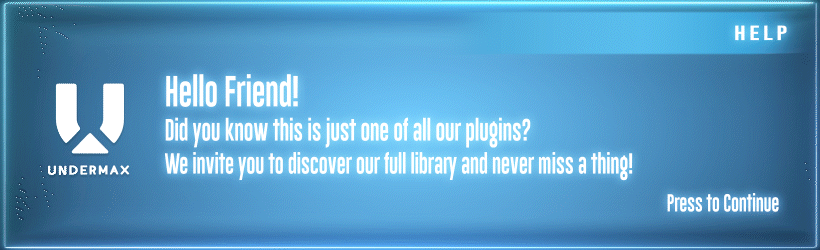
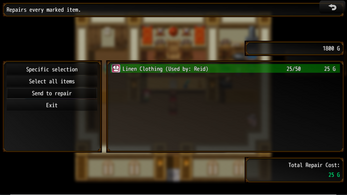
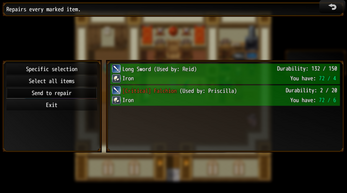
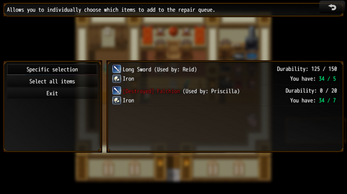

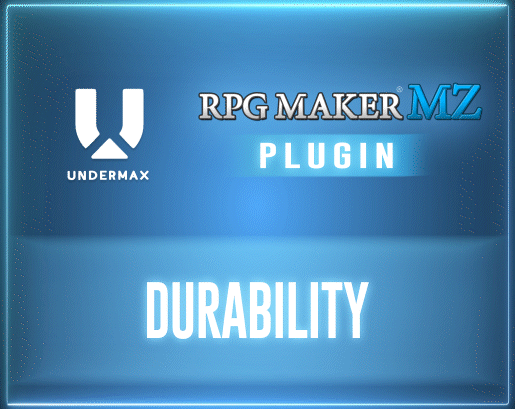
Comments
Log in with itch.io to leave a comment.
Hello! I have created a companion plugin to remove the item on break with a tag under the items with durability. Is there a way to share it with the dev?
Hi! How are you? I'm glad the plugin was useful to you! ^^ You can use that addition in your projects without any problem! Yes, I don't mind if you want to do it, feel free to send it via DM on my support page. I'm a bit limited on time to be able to analyze it and all that, but if you want to do it, I have no problem!
Hi, is there a way to make this compatible with Visustella Items Core? With this plugin, none of the items or equipment show up any more. I love this plugin and I'd love to make use of it, but that sadly will prevent me from using it.
EDIT: Actually there's another bug, not compatiblity one. I have a system where I am giving gifts with select item feature in RPG Maker MZ and after that it brings back to options for the character. However, if the player goes to give gifts again they can keep giving the same gift infinitely even if there'd be none left, it doesn't update. This only gets updated when you go back to map scene and check inventory, then it's actually shown as removed and you can no longer select it.
Hello. Thank you for your message, and I'm sorry you're experiencing issues.
Let's go step by step:
Regarding Visustella: Unfortunately, no, as I’ve mentioned several times before, all their plugins are encrypted, so there’s no way to know how their methods and functions are made, which makes compatibility adjustments really complicated.
Let me explain: I've already mentioned this in other responses to other users, but I’ll explain again: This plugin modifies many aspects of how RPG MAKER MZ works, mainly because RPG MAKER doesn't have a way to have "Independent" items, let’s say it groups them together as such. With the plugin, specifically with the Patch, what we do is create virtual and unique instances for each item. Basically, imagine you get 3 Weapons with ID: 02: ShortSword, What RPG Maker MZ then interprets is that you have:
Virtual ID 10000: ShortSword Virtual ID 10001: ShortSword Virtual ID 10002: ShortSword
And so on for each item you have. Basically, it forces each item to be unique and non-replicable.
This causes many changes in how RPG MAKER MZ works and can present some issues. I’ve updated the plugin several times to refine and improve the system. Regarding the bug you mentioned, I need you to give me more information about the issue so I can verify it in my environment and work on it. I need to be able to replicate it.
To do that, I ask you to send me a DEMO of your project (it can be a new one or your current project) including the error replication, I must be able to see exactly what happens and replicate your issue, and I need access to open the project to see how it's configured.
Make sure to include everything necessary. Send it to me using the form on my Support page: https://undermax.online/undermax/support.html
I'm at your disposal. Regards!
Is there a way to use the <durability:var(x)> somehow to make the number random, between 6 and 12 for example?
Hello! Not directly, since that would somewhat break the logic of the system, as the idea is for things to have a fixed durability and not to be constantly alternating. If you want to set a fixed random value, I recommend doing it with events; you can create a common event that sets a random number between the values you want and use that variable as the value for the equipment. Cheers!
Hey, there! This is a really neat plugin, thank you for sharing it! :) I just had a question; I see that there is a plugin command to decrease durability, but it seems to do this for all tagged equips? Is it possible to decrease the durability specific, individual pieces of equipment? That's really the only feature I'm missing. Thank you!
How are you? I'm glad you like it.
unfortunately no, there is no way to do it.
I've already explained this on many occasions, since rpg maker mz doesn't manage "individual" objects we have no way to precisely and exactly control the IDs.
Think about it like this:
When you get an item, example: Short Sword ID 002, and then you get another identical item (ID 002) you have 2 swords of ID 002, but you don't have Sword 2-A and "Sword 2-B", well. That's where the Durability patch comes in. What this patch does is create a virtual "ID" of the objects (allowing to separate things individually, as if they were different objects with different IDs) but this only happens at the time of execution of the game, in the editor this does not exist as such.
That's why we have no way to locate "exactly" the item that we need to refer to.
This only leaves us with the opportunity to fix all of them, as an "extra", but internally, anything I do in 1, modifies the rest. So this causes duplications, weird behaviors, etc.
On a functional level, it is one of my most complex and difficult plugins to maintain and adapt. Because of how RPG Maker works, it limits us a lot in some things.
I hope I have explained ^^
Yes, you have! Thank you so much, I get now why it's not possible. I'll keep tinkering with it and see what I can do within these limitations. Looking forward to seeing what you release next!
ദ്ദി(。•̀ ,<)~✩‧₊
Hey! I tested the plugin with the demo, and i don't know if it is fixed, or something, but when the character got hit by the enemy, all the armors equiped reduce by 1, have a command or something to make the hit low just one piece randomly?
Hello, how are you? Thanks for reaching out. The DEMO version has several limited features. Although the plugin is designed to affect all your equipment when hit, you can modify its values with, for example:
<damaged-value:rnd(x,y)>, which will allow you to make it receive random damage. You can set it to receive between 0 and X, so there is a chance that the equipment will not take any damage.Best regards.
So, if i buy, the random damage will be automatic? (Sorry if i understood wrong)
Pretend on the futuber do an enhancment plugin:? I would really like have an upgrade capable of max the durability with gold.
Hello. I'm sending you the complete documentation of the plugin in its FULL version, so you can review its features and see if it has what you need! :)
Best regards!
Maxii1996
⦿ Version 1.2.2 – Alternative Version
<break-effect:mod-attributes:[stat, VALUE]><break-effect:mod-ex-parameters:[EX_STAT, VALUE]>For more information, see sections "2.B" and "2.C" in this documentation.
⦿ Version 1.2.1 – Release Version
<reduce-item-id:x>This tag allows you to reduce not only a variable (Variable X) but also the quantity of the Item with ID: X based on the repair cost. This enables the use of items as the repair cost (used in conjunction with<repair-type-variable:x>).<brokenText:X>and its durability reaches 0.◯ Version 1.2.0 – Alternative Version
Previous Versions
(v1.1.2):
(v1.1.1):
(v1.0.0):
DOCUMENTATION
1. Durability
To set a durability value for a weapon or armor, add one of the following notetags in the item's note box in the database:
<durability:x>Replacexwith the desired durability value. Example:<durability:50>sets the item’s durability to 50.<durability:var(x)>Replacexwith the Game Variable to be used as the durability value.2. Broken Text & Break Effects
Broken Text (Weapon/Armor Notes Zone)
Define how the item will appear when broken by adding the following note:
<brokenText:(YourText)>Example:<brokenText:(Destroyed)>will display as: "(Destroyed) Longsword"<brokenText:(Useless)>will display as: "(Useless) Shield"2.A Break Effect
When an item breaks, you may wish to trigger specific effects (e.g., nullify SP attributes):
<break-effect:null-sp-attributes>This tag will override any attribute modifications such as parameter multipliers.2.B Advanced Break Effects (EXPERIMENTAL)
Modifying Regular Parameters (e.g., ATK, DEF, etc.):
<break-effect:mod-attributes:[param, value]>-5, or a percentage, e.g.,-10%).Examples:
<break-effect:mod-attributes:[atk, -4]>reduces the item's ATK by 4.<break-effect:mod-attributes:[agi, -10%]>reduces the item's AGI by 10%.Multiple modifiers can be applied by adding multiple notetags.
2.C Advanced Break Effects – Modifying Ex-Parameters (EXPERIMENTAL)
Modifying Ex-Parameters (e.g., Hit Rate, HP Regen):
<break-effect:mod-ex-parameters:[param, value]>-0.1, or a percentage, e.g.,-10%).Examples:
<break-effect:mod-ex-parameters:[hitrate, -10%]>reduces hit rate by 10%.<break-effect:mod-ex-parameters:[hp_regen, -0.05]>reduces HP regeneration by 5%.Supported Ex-parameters:
3. Repair Cost and Repair Methods
3.A Repair Cost
To specify a repair cost for an item:
<repair-cost:x>Replacexwith the cost per durability point. Example:<repair-cost:100>sets the cost to 100 gold per point.<repair-cost:var(x)>The cost is defined by a Game Variable. Example:<repair-cost:var(5)>Important: The repair price is applied per point of durability needed until maximum durability is reached.
3.B Repair by Variables
This feature enables a variable-based repair system. You can define a repair type and its associated cost using variables.
<repair-type-variable:x>Defines which Game Variable (x) represents the resource needed for repair. Example:<repair-type-variable:2>means Variable 2 holds the resource quantity.<repair-type-name:"Name">Sets a display name for the repair resource. Example:<repair-type-name:"Iron">assigns the resource name “Iron.”<repair-type-icon:x>Specifies an icon (with ID x) to display alongside the repair type name. Example:<repair-type-icon:27>displays the icon with ID 27.How It Works:
<repair-cost:...>) by the number of durability points needed.Example Scenario: A weapon has the tags:
<repair-type-variable:2><repair-type-name:"Iron"><repair-type-icon:27><repair-cost:5>If the weapon’s maximum durability is 100 and its current durability is 50, then 50 points are needed. The repair cost is calculated as: 5 (cost per point) x 50 (points needed) = 250 The player must have at least 250 units of the resource (tracked via variable 2) to repair the weapon.
<reduce-item-id:x>This tag allows you to reduce not only a variable but also the quantity of Item with ID: x based on the repair cost. This is used alongside<repair-type-variable:x>to enable using items as the repair cost.4. Skills
Skills can modify the damage done to the durability of equipment when used against the enemy or when the user takes damage.
<break-value:x>Replacexwith the fixed amount of damage that will be applied to the equipment durability.<break-value:rnd(x,y)>Example:<break-value:5>causes 5 damage to the equipment,<break-value:rnd(3,7)>causes a random damage value between 3 and 7.Notes:
<break-value>tag always takes priority, ignoring the equipment’s normal resistance value.<break-value:5>, then the equipped armor will lose 5 durability points if the skill hits.<no-break><weapon-self-damage:x>or<weapon-self-damage:rnd(x,y)>This makes it so that when the user uses the skill, their equipped weapon takes fixed or random damage. Example:<weapon-self-damage:rnd(2,6)>causes the weapon to take between 2 and 6 random damage.5. Armors and Protectors
These notes define how much damage the protector takes when the user is hit by an enemy.
<damaged-value:x>Example:<damaged-value:5>reduces durability by 5 points each time the user is hit.<damaged-value:rnd(x,y)>Example:<damaged-value:rnd(4,7)>causes the durability to be reduced randomly by 4 to 7 points on each hit.6. States
You can create states that affect durability over time with the following notetags:
<armor-durability-breaking:x><weapon-durability-breaking:x>Replace
xwith the number of durability points that will be reduced each turn while the state is active.Example: A state called Metal Decay with
<armor-durability-breaking:5>will cause the affected armor to lose 5 durability points per turn until the state is removed.END OF DOCUMENTATION
Didn't think something like this was possible and yet, here we are. Kudos.
Hello, my friend! Thank you for your feedback and support.
I’ve made some adjustments to the plugin to address that need. You should download and use the Alternative 1.2.0 version from the plugin page. Keep in mind that since the plugin was primarily designed to use gold, the entire system was based on that, so I had to come up with some alternatives to solve it.
I hope this solution meets your needs. Best regards!
Hello! I bought this plugin a few days ago. It seems to be working, but I have a bunch of VS plugins as well as CGMZ plugins. I'm not sure if it's a conflict or a limitation of your plugin. Whenever I add gear through the debug menu or attempt to buy it from NPC shops, it looks like this:
https://gyazo.com/dd09d98116e7e21371c5b3fa0ec33234
https://gyazo.com/f9f79f61d276ecc7f23cdf9b76668979
You can see the character Initial Equipment is fine, but everything beyond that isn't.
I'm not really sure what to do. I put your plugins at the very bottom of my plugin manager to try and ensure they overwrite other things but it doesn't change anything. I tried turning off suspected conflicting plugins too, but that didn't change anything either.
I appreciate any time you can offer!
[Edit] I tried on a completely vanilla game too. I wonder if the most recent game engine patch changed something?
https://gyazo.com/cf6c33e81f695c85bdb0902b2f8872bb
Hi! Thank you so much for reaching out and for your detailed explanation!
You’re absolutely right! It was an oversight on my part not to check that, and I apologize for any inconvenience this has caused you.
I’ve just released an update for the plugin, version 1.1.1, which should fix the issue and also adds the option to choose whether you want items with less than maximum durability to be sellable in the shop.
Give it a try and let me know if it works for you! Best regards!
Awesome, thanks so much! It's working now. :D And hey don't worry about things, I really appreciate that you're so quick to respond and keep things up-to-date.
The only thing is that it still doesn't adjust alignment based on the NPC shop's gold price. I have another plugin allowing for granular/multiple currencies, so a way to offset the durability text alignment or just have it append to the item name instead of aligning all the way to the right would be lovely as well. Otherwise it's perfect.
Hi! I'm glad it works for you now. ^^
When you refer to alignment, do you mean the text that indicates the durability of the object? You would like to be able to move its offset, is that what you mean?
Yes, exactly.
All set, my friend! Try downloading version 1.1.2 to be able to adjust the offset directly from the parameters. Remember, a negative value will shift it to the left.
Best regards!
Hi Undermax, I have a question: items does not use durability by default, but we can turn it on, right? I wanted to make a system where player can use item, let's say a pickaxe, and the event uses plugin call/script to decrease that item durability while used. Can I do that somehow? Is there a plugin command or a piece of code that will allow me to do that?
Hello, please contact me directly through a form, so I can send you a personalized version.
https://itch.io/blog/694860/undermax-support-page
I don't know if this is what you were looking for, if by "Items" you mean Weapons and Protectors, I added a small plugin command that allows you to select the currently equipped object of a specific actor and reduce its durability. If it is something else, I fear it will not be possible.
This plugin is quite complex to customize as it works in a quite specific way.
All the best!
Hi Undermax, this plugin looks awesome!
Do you know if it is compatible with Visustella Plugins, specifically the Items Core entries?
Thank you for your time, looking forward to trying this out :)
Hi, friend! Thanks for your question, as far as I've been able to test I don't see any incompatibility with that plugin. So you shouldn't have any problems. All the best!
Edit:
I have tested it with the following set of plugins and have not noticed any problems:
- VisuMZ_0_CoreEngine
- VisuMZ_1_ItemsEquipsCore.js
- VisuMZ_1_MainMenuCore.js
For anything I remain at your disposal!
That's great, thank you for the reply! I appreciate your help
Hi, I love the idea of this plugin. I downloaded the demo, but it isn't quite working for me. Do you know if it is compatible with an ABS system (I'm specifically using Phoenix Kage Desu's Alpha ABS-Z) or does it measure the wear on durability only in the turn-based combat scenes?
Hello , Thank you very much for your interest. Since you are using a different battle system, it is logical that the plugin is not compatible since it is made to work based on the Battle Scene and as I understand, ABS is a system that runs on the map. Since I don't know how the Phoenix plugin works, and its complexity, I can't adapt it :(
You could contact the author of the plugin and perhaps they can make an adaptation for what you need. Greetings and i remain at your disposal!
I don't know if they would implement it at this time, but I'm definitely earmarking your plugin for a future project. Brilliantly done, great job!
❤️